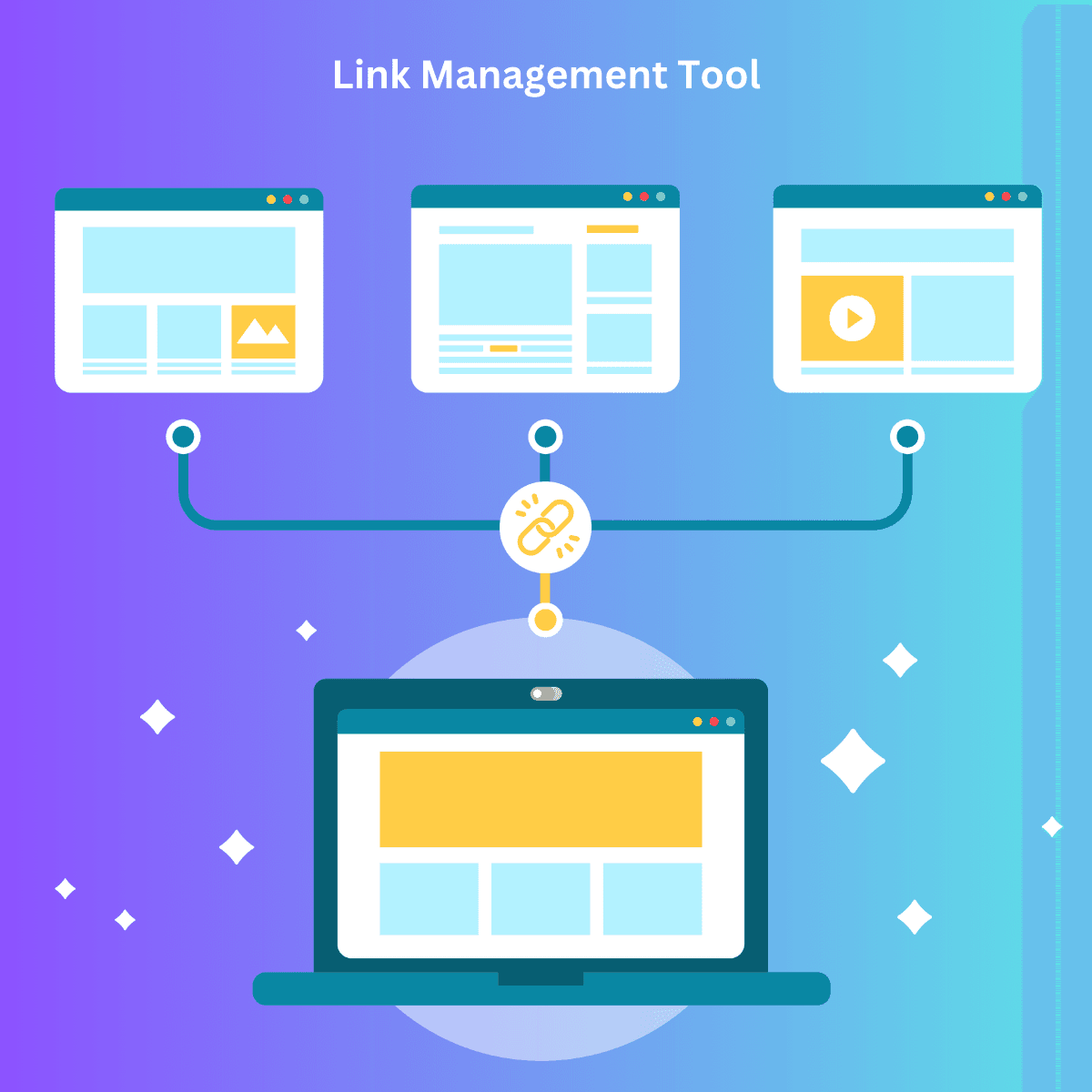Streamline Your Digital Life: Managing Links with Link App
In today’s fast-paced digital world, managing your online resources efficiently is crucial. Whether it’s saving articles for later, organizing work references, or sharing links with colleagues, Link App is the ultimate solution. With features designed to simplify your digital life, Link App allows you to store, organize, and access links seamlessly across devices.
What is Link App and How Can It Help You?
Link App is a comprehensive link management tool designed to help you save, organize, and access links from anywhere. Whether you're using your phone, tablet, or desktop, Link App makes it easy to stay on top of your online content. It also offers features like short link generation, QR code customization, and link performance tracking, making it ideal for both personal and professional use.
Why You Need a Link Management Tool in Today’s Digital World
With the sheer volume of information we consume daily, managing links has become essential. From research articles and shopping sites to work references and social media content, staying organized saves time and minimizes stress. Link App offers a simple, streamlined way to manage your links across all your devices, ensuring you never lose track of important content again.
The Power of Organization: Why Link App is Essential
Link App helps you stay organized by letting you categorize links into folders, create short links for easy sharing, and generate QR codes for instant access. This level of organization is critical for professionals, students, and anyone juggling multiple tasks across different devices.
Top Benefits of Using Link App to Manage Your Links
- Centralized Link Storage: Keep all your links in one place for easy access across devices.
- Folders for Organization: Group your links by category for better organization.
- Syncing Across Devices: Access your links from your phone, desktop, or tablet.
- Link Performance Analytics: Track the effectiveness of your links with real-time data.
- Quick Sharing Options: Use short links or custom QR codes to share your links in seconds.
Easily Sync Your Links Across Devices with Link App
Link App’s powerful syncing feature ensures that any link you save on one device is instantly accessible on all others. Whether you’re on your phone while commuting or at your desktop at work, your saved links are always up to date and within reach.
Organize Links into Folders for Maximum Efficiency
The ability to create folders within Link App is a game-changer for organization. You can categorize links by project, personal interest, or work tasks, making it easier to find what you need without wasting time searching through a long list of saved URLs.
Generate Short Links and Share with Ease
Need to share a link quickly? With Link App’s short link feature, you can convert any long URL into a concise, easy-to-share link. This is perfect for sharing links in emails, social media, or text messages without overwhelming your audience with long URLs.
Custom QR Codes: Share Your Links in a Snap
Link App also allows you to generate custom QR codes for your links. This feature is especially useful for presentations, networking, or simply sharing links on the go. Scan the QR code, and your recipient will have instant access to your content.
Track Link Performance with Real-time Analytics
Link App gives you insight into how well your links are performing by providing real-time analytics. Track clicks, engagement, and more to optimize how and where you share your links.
How Link App Can Save You Time and Effort
By centralizing your link management, Link App reduces the time spent searching for saved links and eliminates the hassle of losing track of important content. You can organize everything in one place and sync it across devices, freeing up time to focus on more important tasks.
Link App for Professionals: Manage Research, Articles, and More
Professionals can greatly benefit from Link App’s ability to organize research, articles, and work-related content. Create folders for each project or client, save useful references, and share links easily with teammates, ensuring everyone stays on the same page.
Students: Keep Your References Organized with Link App
Students can use Link App to keep track of research papers, course materials, and important websites. By creating dedicated folders for each subject or project, you can stay organized and have all your resources in one place for easy reference.
How to Use Link App on Web, Mobile, and Browser
Link App is available as a mobile app, a web platform, and a browser extension, allowing you to access and save links from anywhere. Whether you're at your desk or on the go, you’ll always have the tools you need to stay organized.
A Step-by-Step Guide to Saving Your First Link
- Download the Link App or browser extension.
- Copy the link you want to save.
- Open Link App and paste the link.
- Assign the link to a folder for easy organization.
- Sync across your devices for access anywhere.
Creating and Organizing Folders for Better Link Management
Folders are a key feature of Link App’s organizational system. Create separate folders for work, personal projects, research, or hobbies to streamline how you access and manage your links. Drag and drop links into the appropriate folder for fast sorting.
How to Use Link App's Chrome Extension
The Chrome extension for Link App makes saving links even easier. With just a right-click, you can save a link directly to Link App without switching tabs. You can also organize it into folders and sync it across devices for seamless link management.
Saving Links from Your Mobile: A Quick Guide
To save a link from your mobile device:
- Open the webpage or app.
- Copy the URL.
- Open Link App, paste the link, and assign it to a folder. With this process, your links will be synced and available on your desktop or tablet instantly.
The Easiest Way to Sync Links Across All Your Devices
Link App automatically syncs saved links across all connected devices. This ensures you never have to worry about manually transferring links from one device to another. As soon as you save a link, it’s ready to be accessed from anywhere.
Using Short Links to Simplify Online Sharing
Short links make sharing easier by reducing the URL length. With Link App, you can create short links in seconds and share them directly via email, social media, or text, making it more convenient for recipients to access your content.
Why Custom QR Codes are Great for Sharing Links
Custom QR codes provide a fast and interactive way to share links. Link App lets you generate these QR codes in seconds, perfect for presentations, digital marketing, or simply making it easier for others to access your content.
How to Track the Performance of Your Links
Link App’s analytics feature helps you understand how your links are performing. Track metrics like clicks and engagement to optimize your sharing strategy, helping you get the most out of each link.
Collaborate with Teams by Sharing Links and Folders
Link App allows you to collaborate with teams by sharing links and folders. Share specific resources with colleagues or clients, and even allow others to add their own links to a shared folder for group projects.
How Link App Enhances Your Digital Organization
By offering powerful link management tools like folders, short links, QR codes, and syncing across devices, Link App enhances your overall digital organization. It makes managing the endless flow of online resources manageable and keeps your digital life streamlined.
FAQs: Everything You Need to Know About Link App
Q: Is Link App available on mobile and desktop?
A: Yes! Link App is available on iOS, Android, and via a browser extension for Chrome.
Q: Can I sync my links across devices?
A: Absolutely! Link App automatically syncs all your links across any device where you have the app installed.
Q: Does Link App offer short link generation?
A: Yes! You can easily create short links for any saved URL.
Q: Can I organize links into folders?
A: Yes! Link App allows you to create and organize folders to keep your links easily accessible.
Q: Does Link App track link performance?
A: Link App offers real-time analytics to track clicks and engagement on your links.
Streamline your digital life with Link App, the ultimate tool for managing, organizing, and sharing links across devices. Try it today!