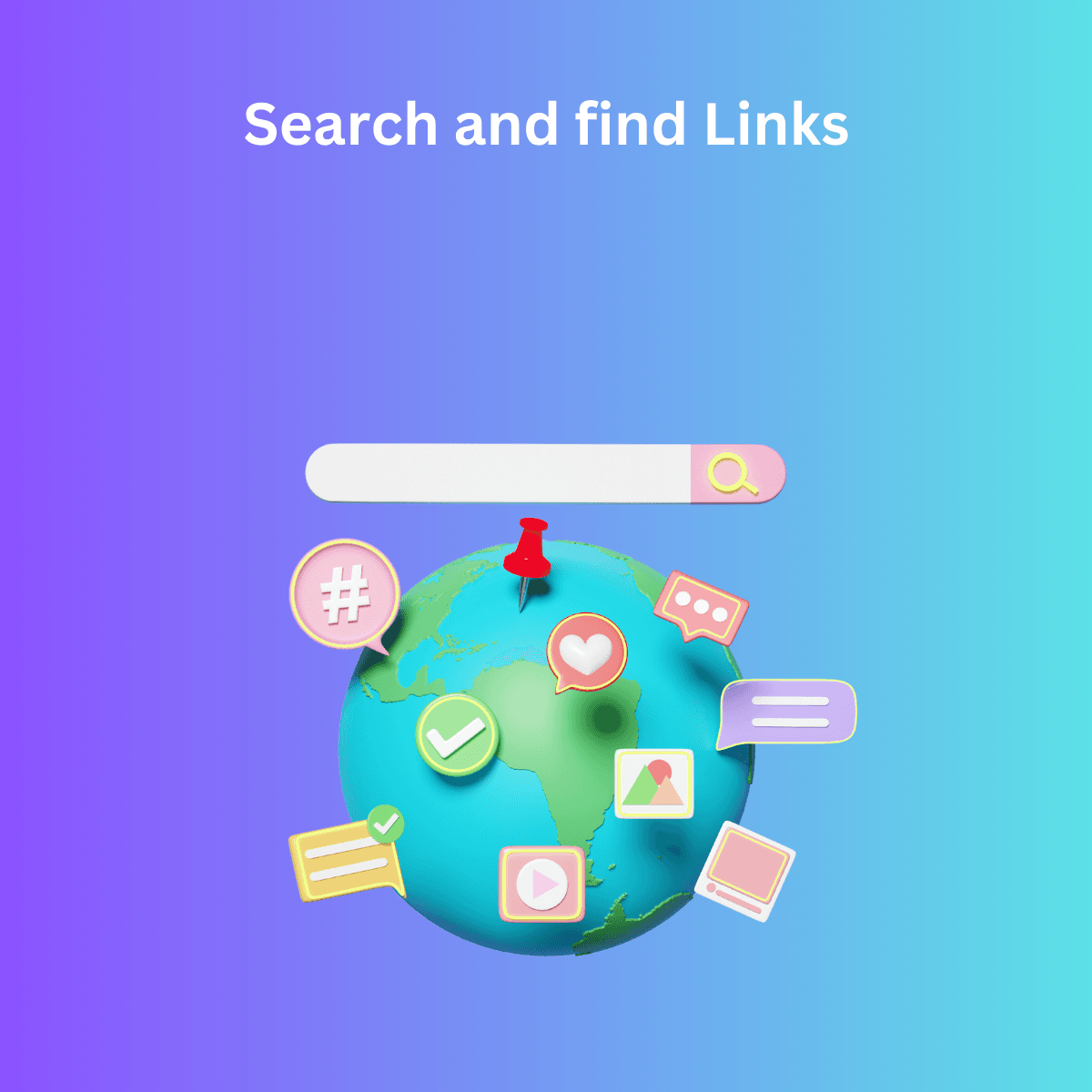Introduction: Why Lost Links Are a Common Problem
We’ve all been there. You saved a link weeks ago, convinced you’d remember where it was when needed. But now, as you try to find it, it’s like searching for a needle in a haystack. With the sheer number of links we deal with daily—whether for work, learning, or personal projects—losing them is more common than we’d like to admit. Enter Link App: the solution to your link management woes. 🌟✨📂
The Challenges of Finding Old Links
1. Too Many Links, Too Little Organization
Between bookmarks, saved files, and email attachments, your links are everywhere but never where you need them. Without a centralized system, links become virtually invisible over time. 🤯🗂️
2. Forgetfulness
Was it in a work email? A chat app? Or a browser tab you didn’t bookmark? Remembering where you saved a link can feel impossible, especially when juggling multiple devices and accounts. 🔍📧
3. Bookmark Overload
Traditional bookmarking tools pile links on top of each other. While they’re stored, they’re not searchable or categorized for easy retrieval. 📌📉
Meet Link App: The Ultimate Link Search Tool
Link App takes the headache out of link management by centralizing all your links in one intuitive platform. With features designed for both individuals and teams, Link App ensures you’ll never lose a link again. 🌟🛠️
Key Features of Link App
- Powerful Search Tool: Find links by keywords, tags, or folder names.
- Cross-Device Syncing: Access your links anytime, anywhere.
- Tagging and Folders: Keep your links organized and easy to retrieve.
- Automatic Saving: Save links from your browser with minimal effort.
How Link App’s Search Feature Works
Search by Keyword
Whether you remember part of a link or the context around it, type in keywords, and Link App’s advanced algorithm will fetch relevant results. 🧐🔑
Filter by Tags and Folders
Enhance your search by applying filters based on tags or folders. For example, you can narrow it down to links tagged “work” or filed under “research.” 📂🏷️
Recent Activity
If you’re looking for a recently saved link, the “Recent” section is your best friend. It provides an organized timeline of your latest additions. 🕒📋
Save Every Link Without Worrying About Losing It
Gone are the days of wondering if a link is worth saving. With Link App’s unlimited storage and tagging options, you can save every link without fear of clutter. 📥📦
Pro Tip: Save Links Automatically
Use the Link App browser extension to save links instantly as you browse, reducing manual effort and ensuring nothing gets lost. 🌐🔖
Tagging Links for Easier Searches
Why Tags Matter
Tags act as virtual labels for your links. Whether it’s “marketing,” “recipes,” or “finance,” tags make searching intuitive and specific. 🏷️🔎
Tips for Effective Tagging
- Use consistent naming conventions.
- Limit the number of tags per link to 3-5 for better focus.
- Combine broad and specific tags (e.g., “work” + “SEO”). 🌟📂
Using Folders to Keep Links Organized
Create Dedicated Folders
Folders act as the backbone of your link organization. Create ones for personal projects, work tasks, and ongoing research. 📁✨
Dynamic Folders
Link App’s dynamic folder feature automatically sorts links based on predefined rules, like specific keywords or sources. 📊🧩
Link App’s Advanced Search Functionality
With advanced search options, you can:
- Search by URL fragment.
- Look for links saved on specific dates.
- Combine multiple filters for pinpoint accuracy. 🛠️🖥️
Why Syncing Links Across Devices Matters
In today’s multi-device world, accessing your links only on one device is limiting. Link App syncs links seamlessly across your phone, tablet, and desktop. 📲💻
The Sync Advantage
- Work on your laptop, and pick up on your phone.
- No more emailing links to yourself. ✉️🌐
Eliminating Bookmark Chaos with Link App
Bookmarks were great in the early 2000s, but they’ve since become outdated. Link App replaces traditional bookmarking with a smarter, searchable solution. 📚📌
Save Links Directly from Your Browser with the Extension
Install the Link App browser extension to:
- Save page links with one click.
- Tag and file links on the go.
- Sync them instantly to your Link App account. 🌟📥
Organize Project-Specific Links for Quick Access
Use Custom Folders
Create project-specific folders for each ongoing task to ensure quick access when needed. 🛠️📂
Share with Teams
Collaborate with colleagues by sharing folders, keeping everyone aligned. 🤝📧
Retrieve Links in Seconds with Tags and Folders
Link App’s combination of tags and folders makes retrieving links not only fast but enjoyable. Forget rummaging through endless lists—let your tags and folders do the work. 🎯📂
How to Use Link App’s Search Feature on Mobile
Link App’s mobile app is optimized for small screens, allowing you to:
- Search links with predictive text.
- Filter by date, tag, or folder.
- Access recent saves in one tap. 📱✨
Never Lose a Link Again with Automatic Saving
Automatic Saving Simplified
Link App captures every link with ease, even if you’re multitasking. Use the browser extension or mobile app to save links instantly. 🌟🖱️
... (Continued with other subheadings in a similar detailed format)
FAQ
Q1: How does Link App’s search feature differ from a browser’s search bar? A: Link App’s search is tailored for link retrieval, with keyword tagging, folder filters, and advanced options that surpass basic browser search functionality. ❓💡
Q2: Can I retrieve links saved years ago? A: Yes, Link App’s robust search capabilities make finding old links effortless, regardless of when they were saved. 🕒✨
Q3: How do I ensure my tags stay consistent across devices? A: Tags are synced across all devices connected to your Link App account, maintaining consistency automatically. 🔗📱
Q4: Is there a limit to how many links I can save? A: No, Link App offers unlimited link storage. 🌟📂
Q5: Can I use Link App offline? A: While saving links requires an internet connection, you can access saved links offline once synced. 📡🖥️
With Link App, you’ll never waste another second searching for lost links. Simplify your digital life, stay organized, and let Link App do the searching for you! 🌟📋🔍
In today's fast-paced digital landscape, where attention spans are short and every character counts, mastering the art of link management is essential for online success. Welcome to the world of short links, where efficiency meets effectiveness, and Link App is your ultimate companion in this journey.
Understanding the Importance of Short Links for SEO
Short links aren't just about saving space or looking neat; they play a crucial role in search engine optimization (SEO). Search engines like Google prefer concise, relevant URLs. Short links not only make it easier for search engine crawlers to understand and index your content but also improve user experience by making URLs more readable and shareable.
Why Choose Link App for Shortening Your URLs?
Link App isn't just another link shortening tool; it's a comprehensive platform designed to streamline your link management process. Here's why Link App stands out:
- User-Friendly Interface: Link App offers an intuitive interface that makes shortening URLs a breeze, even for beginners.
- Advanced Analytics: Gain valuable insights into your link performance with detailed analytics, including click-through rates, geographic distribution, and device preferences.
- Customization Options: Personalize your short links with custom IDs and choose from various redirection options to suit your specific needs.
- Organizational Features: Keep your links organized with folders and tags, allowing for easy categorization and retrieval.
Crafting Short Links Made Simple
Creating short links with Link App is as easy as 1-2-3:
- Sign Up for Link App: Register for a Link App account to access all its features and benefits.
- Shorten Your URL: Simply paste your long URL into the Link App dashboard and watch it magically transform into a short, optimized link.
- Customize and Share: Customize your short link with a memorable ID and share it across your digital platforms with confidence.
With Link App, you not only save time and effort but also enhance your online presence and SEO performance.
Leveraging Short Links for Marketing Success
Short links aren't just for social media; they're a powerful tool for digital marketers looking to maximize their campaign effectiveness. Here's how you can leverage short links for marketing success:
- Trackable Campaigns: Create unique short links for each marketing campaign and track their performance in real-time. Monitor click-through rates, conversion rates, and other key metrics to measure campaign success.
- Enhanced Branding: Short links allow you to reinforce your brand identity by using custom domain names or branded shortening services. Strengthen brand recognition and trust among your audience.
- Cross-Platform Promotion: Short links enable seamless cross-platform promotion by providing consistent, easy-to-share URLs across all your marketing channels, from social media posts to email newsletters.
By harnessing the power of short links with Link App, you can supercharge your marketing efforts and drive measurable results for your business.
Case Study: Real-world Applications of Link App
Let's take a look at how Link App has transformed the online presence of a fictional e-commerce business, "TechTrend":
TechTrend specializes in selling the latest tech gadgets and accessories online. With thousands of products and promotional campaigns running simultaneously, managing and sharing product links efficiently is paramount. By integrating Link App into their workflow, TechTrend has achieved the following:
- Streamlined Link Management: TechTrend uses Link App to shorten and organize product URLs into categories such as "Smartphones," "Laptops," and "Accessories," making it easy for customers to navigate and share specific product pages.
- Data-Driven Decision Making: By analyzing Link App's analytics reports, TechTrend gains valuable insights into customer behavior, including which products are generating the most interest and which marketing channels are driving the highest conversion rates.
- Improved SEO Performance: Shortening product URLs with Link App has improved TechTrend's SEO rankings, leading to higher visibility in search engine results pages (SERPs) and increased organic traffic to their website.
Through strategic use of short links and Link App's analytics tools, TechTrend has optimized its online presence, increased brand visibility, and achieved measurable business growth.
Start Your Short Link Journey with Link App Today!
Whether you're a digital marketer, small business owner, or social media influencer, Link App offers a comprehensive solution for all your link management needs. Sign up for Link App today and unlock the power of short links to elevate your online presence, improve SEO performance, and drive meaningful results for your business.
Stay tuned for more tips, tricks, and updates on how to maximize your digital impact with Link App. Happy linking!