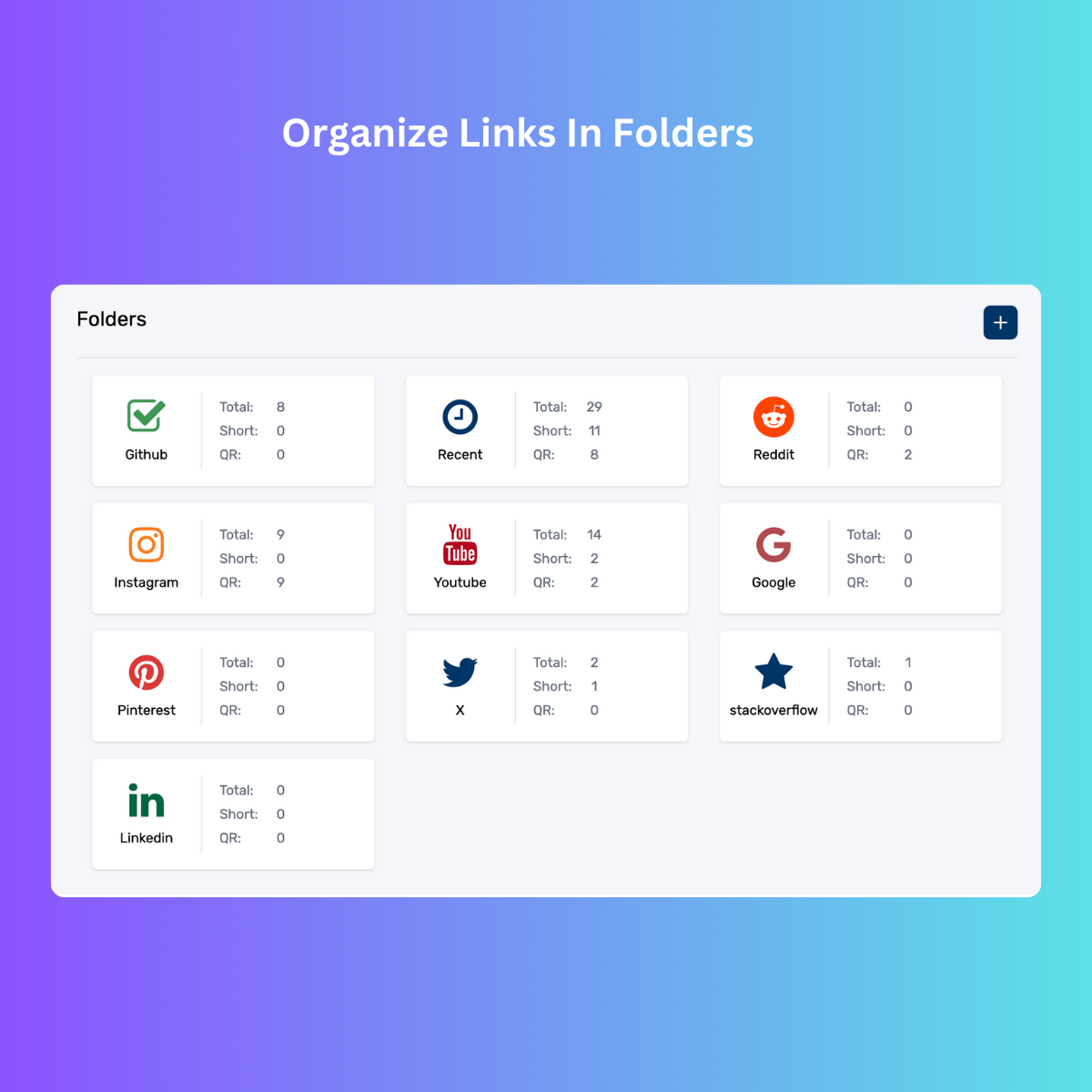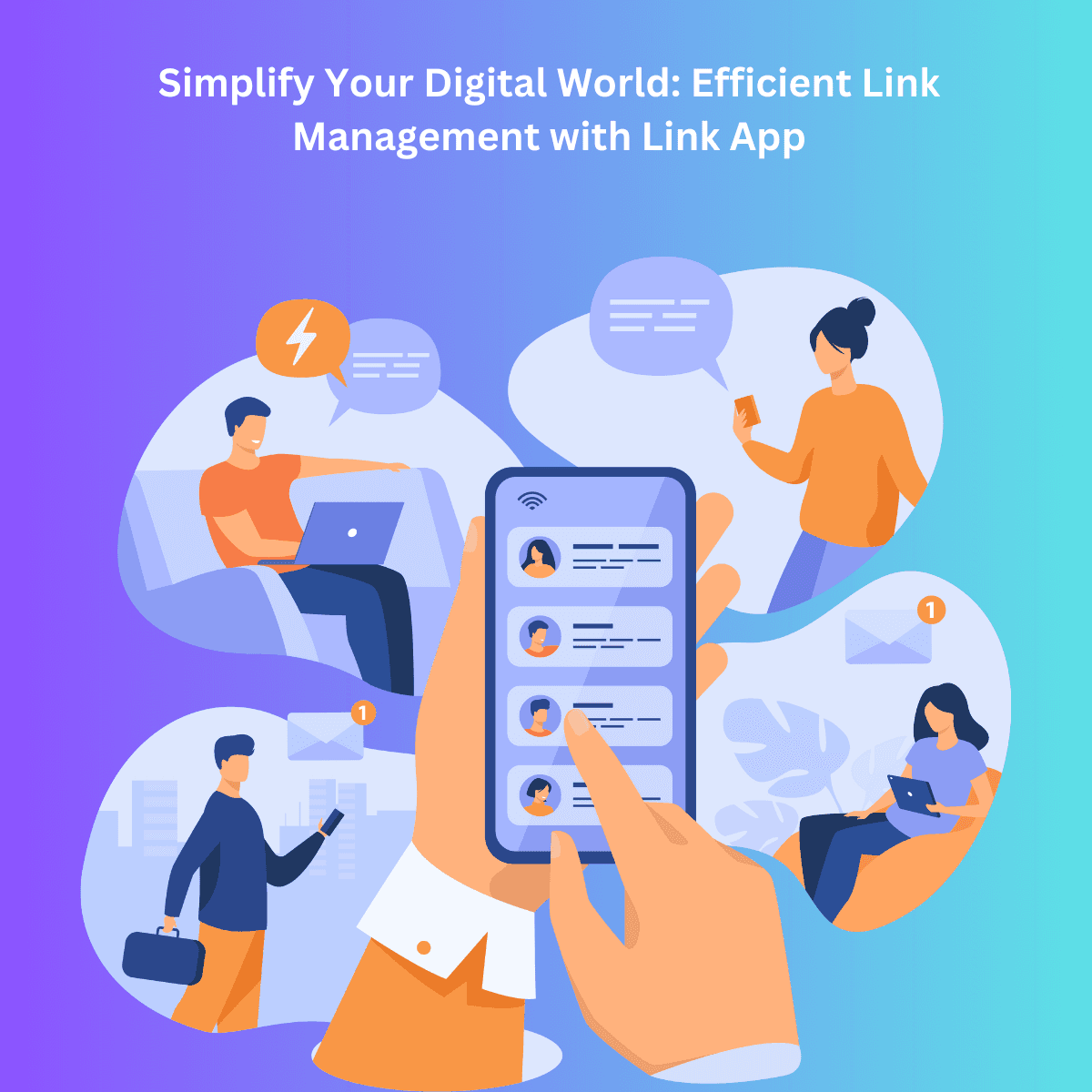Introduction: Streamlining Your Digital Life
Managing digital content effectively has become a crucial part of our daily routines. Whether it’s articles, project links, or social media content, the clutter of links we encounter can quickly become overwhelming. Link App is designed to simplify this challenge by offering a comprehensive solution for link organization, tracking, and sharing. Whether you’re a casual user, professional, or student, Link App brings order to your digital life.
Understanding the Need for Better Link Management
We live in a hyper-connected world where we frequently save links for future reference, collaboration, or sharing. But keeping them organized, easily accessible, and trackable can be a challenge. Most people face issues like:
- Losing track of important links.
- Difficulty categorizing them effectively.
- Challenges in sharing links securely.
- Lack of data on how links are performing.
Link App: Your Ultimate Link Management Solution
Link App is more than just a bookmarking tool. It allows users to:
- Organize links into customizable folders.
- Track link performance and analytics.
- Generate QR codes for easy sharing.
- Collaborate with others through shared folders.
These features make it a must-have tool for anyone who values efficiency in digital organization.
Key Features of Link App
1. Organize Links with Ease
One of the core features of Link App is its ability to categorize links into folders. Users can create customized folders based on personal preferences or projects, making it easier to find the links they need without searching through an overwhelming list.
2. Track Link Performance
For professionals, students, and even general users, tracking link performance can offer valuable insights. With Link App, users can monitor how often their links are clicked, where the clicks originate, and what devices were used. This data is invaluable in optimizing content and determining the best way to share links.
3. Create Custom QR Codes
Link App simplifies sharing with its built-in QR code generator. You can turn any link into a QR code with a single click. This is particularly useful for sharing content at events, in physical spaces, or even on social media where scanning is more convenient than clicking.
4. Collaborate with Others in Shared Folders
Teamwork has never been easier with Link App’s shared folder feature. You can share link folders with friends, classmates, or colleagues to ensure everyone is on the same page. It’s perfect for group projects, business collaboration, or even managing family plans and resources.
How Link App Helps Different User Groups
5. Casual Users: Manage Daily Digital Clutter
Even casual users can benefit from Link App by saving and organizing personal links. Whether it’s articles to read later, recipes, or even online shopping links, Link App makes it easy to keep everything organized.
6. Professionals: Optimize Work Efficiency
For professionals, especially those in digital marketing or content creation, Link App is essential for tracking the performance of links shared in emails, websites, or social platforms. The analytics provided by Link App allow users to make informed decisions about what content resonates with their audience.
7. Students: Organize Research and Group Projects
Students can store research articles, project links, and group resources in a single platform. By categorizing their academic work in Link App, they save time and can easily share resources with classmates.
8. Content Creators: Manage Affiliate Links and Campaigns
Content creators often deal with affiliate links, promotional URLs, and partnerships. Link App enables these users to not only manage their links but also track their performance and use the data to improve their digital strategies.
Why Link Tracking is a Game Changer
9. Gain Insights from Your Links
Understanding how your links perform can influence future strategies. Link tracking provides insights into audience behavior, click-through rates, and the success of shared content.
10. Optimize Content Strategy
For professionals and content creators, tracking allows you to optimize when and how you share content. By identifying peak performance times or regions, you can tailor your approach to maximize engagement.
The Value of QR Code Generation for Sharing
11. Make Sharing More Convenient
QR codes have become an integral part of sharing in both the digital and physical worlds. Whether you’re promoting a product, hosting an event, or distributing content in a classroom, Link App’s QR code generation makes sharing fast and convenient.
12. Customize for Branding
Link App even allows you to customize your QR codes, ensuring they align with your branding or project needs. This feature is ideal for businesses and content creators.
Collaboration: The Power of Shared Folders
13. Boost Team Efficiency
Collaboration is key in many professional and academic environments. With shared folders, teams can collaborate by sharing organized links that everyone can access. This reduces time wasted searching for resources and increases productivity.
14. Keep Projects Organized
For large projects, keeping links categorized and accessible to all members ensures that tasks remain on track and everyone has the resources they need.
Real-World Scenarios for Using Link App
15. Organize Your Home Projects
General users can use Link App to organize home projects, recipes, shopping links, or even family schedules. Create folders to track each area of your life with ease.
16. Track Performance of Marketing Campaigns
For professionals, being able to track the performance of shared marketing links offers a significant competitive advantage. Know what content resonates and adjust your strategies accordingly.
17. Enhance Classroom Collaboration
Students can easily collaborate by sharing research links or project resources in a shared folder, making group projects more efficient.
How to Get Started with Link App
18. Easy Signup and Setup
Getting started with Link App is quick and straightforward. Users can sign up with just a few clicks and start organizing their links immediately.
19. Access Across Devices
With syncing across all devices, you can access your links from your desktop, tablet, or smartphone, ensuring you have everything you need on the go.
20. Free and Premium Options
Link App offers both free and premium plans, so you can start managing your links with no cost and upgrade as needed for advanced features like in-depth analytics and more customization options.
FAQs
What is Link App?
Link App is a link management tool that helps users organize, track, and share their links. It includes features like link tracking, QR code generation, and shared folders for collaboration.
Who can use Link App?
Link App is designed for everyone—general users, professionals, students, and content creators who need to organize their digital life and streamline workflows.
How does link tracking work in Link App?
Link App’s tracking feature provides detailed analytics, including the number of clicks, geographic data, and device information. This allows users to understand how their links are performing.
Can I share my folders with others?
Yes, Link App allows you to create shared folders so you can collaborate on projects by sharing your saved links with team members or friends.
Is there a free version of Link App?
Yes, Link App offers a free plan that includes basic link management features. Users can upgrade to premium for more advanced options like detailed analytics and custom QR codes.
Conclusion: Simplify Your Digital Life Today with Link App
Link App offers a complete solution for anyone looking to take control of their digital clutter. From tracking link performance to generating QR codes and collaborating with others, Link App is the ultimate tool for efficient link management. Whether you’re a professional, student, or general user, Link App helps you streamline your workflow and focus on what matters most.