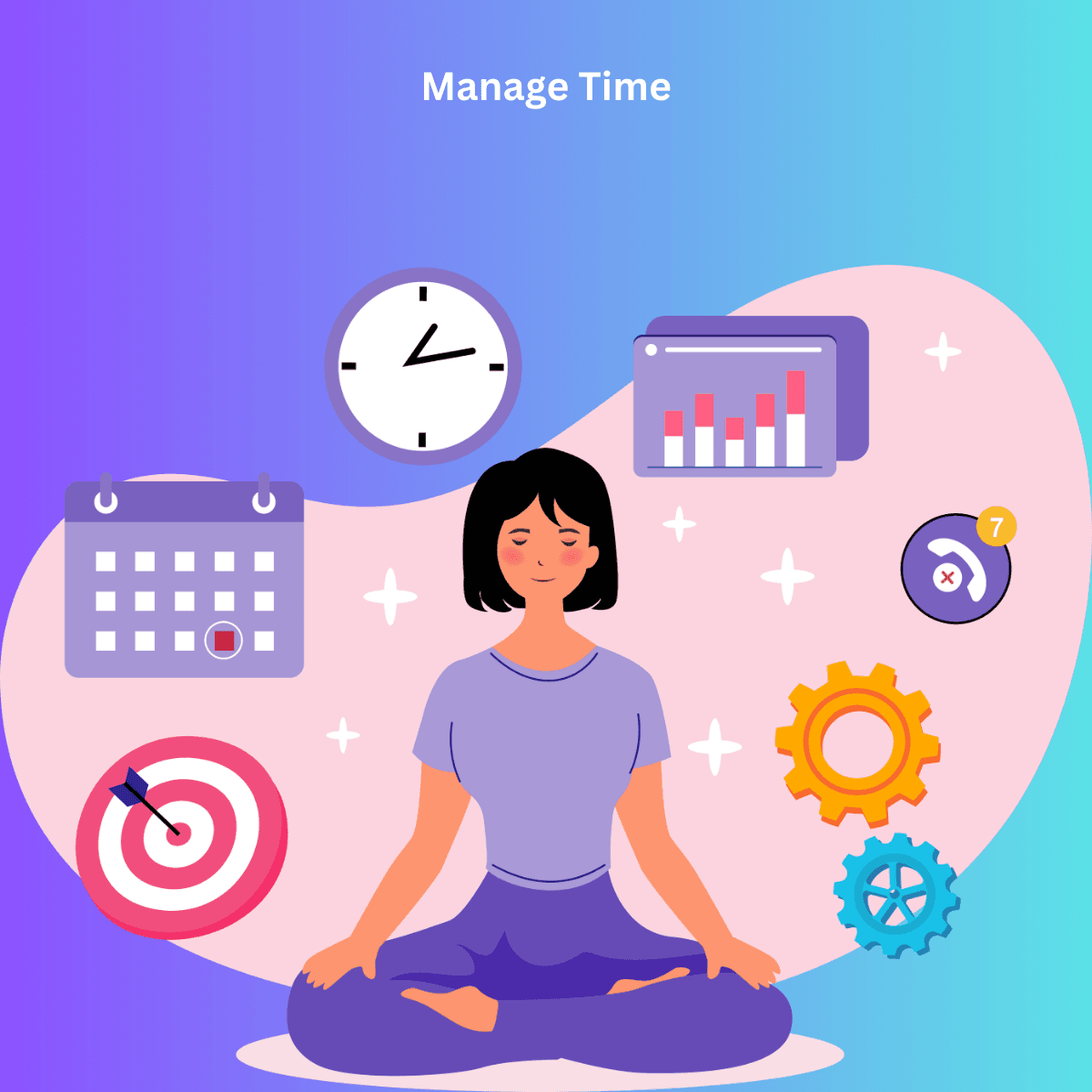Managing links in today’s digital age can often feel overwhelming. From research articles to social media posts, it’s easy to lose track of important information. This is where Link App steps in, offering a seamless solution to organize, save, and share links across all your devices. With Link App, link management becomes effortless, saving you valuable time and energy.
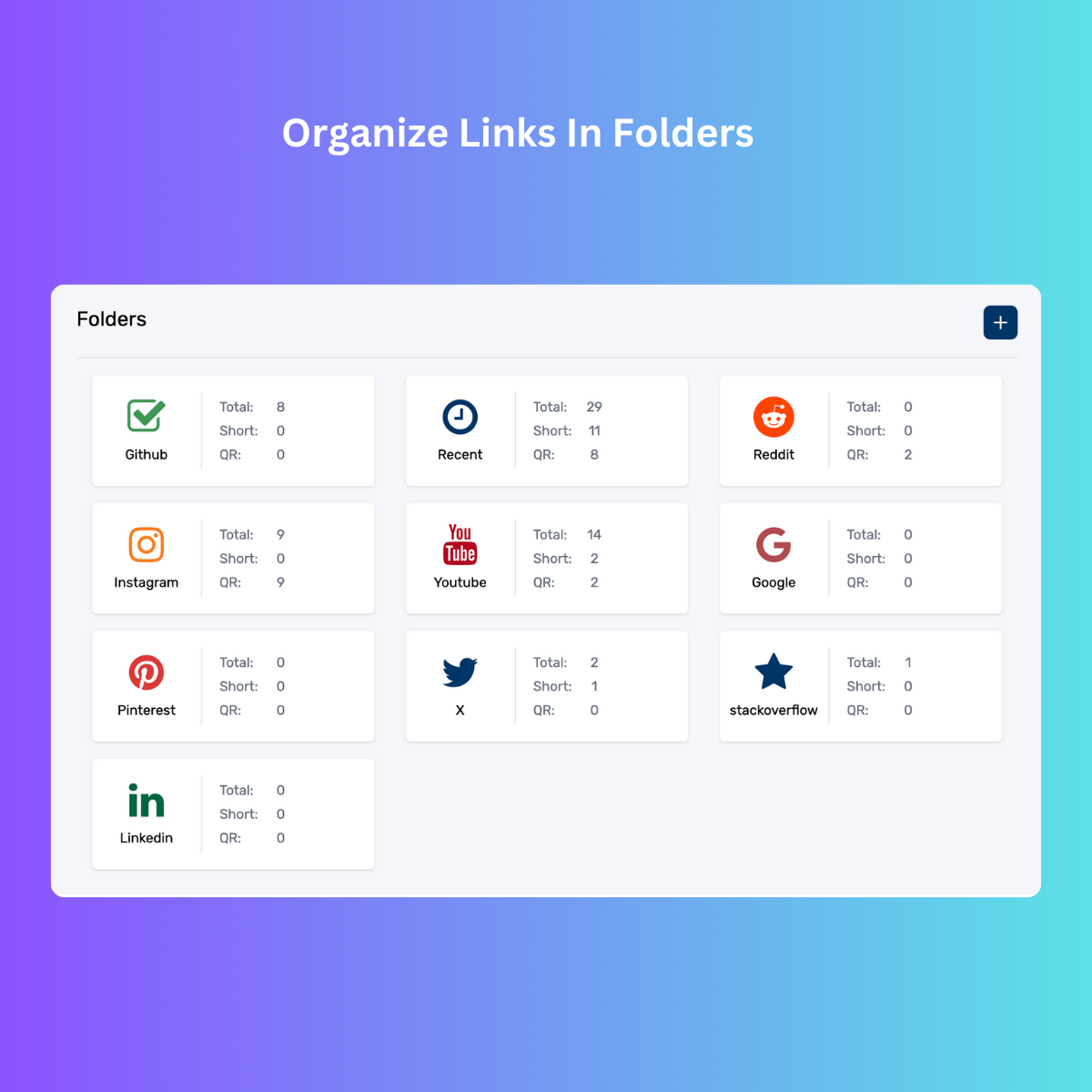
Introduction to Effortless Link Management with Link App
Link App is designed to make managing your digital resources a breeze. It allows you to organize, save, and share links quickly and efficiently. Whether you’re working from your desktop or browsing on your phone, Link App ensures that your links are accessible from anywhere. The tool’s user-friendly interface and smart features help simplify your digital life.
Why You Need a Link Management Tool
The constant influx of online information can easily lead to chaos if you don’t have a system in place. Having a reliable tool like Link App to save and organize your links is essential for maintaining productivity. Instead of spending time searching for a link in endless bookmarks or emails, you can access everything you need instantly.
Save Time by Organizing Links Across Devices
One of the greatest advantages of Link App is its ability to sync across all your devices. Whether you’re at home, at the office, or on the go, you can access your saved links with just a few clicks. This cross-device functionality ensures you won’t waste time looking for links again.
How Link App Simplifies Digital Organization
Organization is key to efficiency, and Link App simplifies this by allowing you to categorize your links into folders. Create folders for work, personal projects, or hobbies, and never lose track of important URLs again. Link App also supports custom QR codes and short links, making sharing and accessing your links even easier.
Link App Features That Help You Work Smarter, Not Harder
With a variety of time-saving features, Link App helps you streamline your workflow. Its ability to create short links, generate custom QR codes, and track link performance ensures you’re working smarter, not harder. Link App brings all your digital tools into one efficient platform.
Creating Short Links to Share with Ease
Long URLs can be cumbersome to share. Link App simplifies this process by allowing you to create short, easy-to-share links. This feature is perfect for social media, email, or any other platform where you need to share URLs quickly and effectively.
Custom QR Codes: A Fast Way to Share Links
Need to share links quickly in a presentation or at an event? With Link App, you can generate custom QR codes that direct users to your saved links instantly. This is a great way to share information in a modern, fast, and accessible way.
Tracking Link Performance with Built-in Analytics
Tracking the performance of your shared links is key to improving your digital strategy. Link App provides built-in analytics so you can see how many people are clicking on your links and engaging with your content. This feature allows you to adjust your approach for maximum impact.
Managing Links Across Devices: From Mobile to Desktop
Whether you’re saving links on your phone or desktop, Link App ensures a seamless experience across all your devices. Save links from one device, and they’ll be instantly accessible on any other device where you’ve installed Link App.
Seamless Syncing: Using Link App Across All Your Devices
The power of Link App lies in its seamless syncing. Save a link on your phone during your commute, and access it later on your desktop at work. Link App ensures that all your devices are always in sync, so you never lose track of important links.
How to Save Links Efficiently with Link App
Saving links with Link App is incredibly simple. Just copy the URL, open Link App, and paste it into the app. You can categorize your link into a folder right away, making it easier to find later. Plus, Link App offers browser extensions to streamline this process further.
Link App Chrome Extension: Save Links Instantly
The Link App Chrome extension makes saving links even faster. With just a right-click, you can save any link to Link App without even leaving your browser. This feature is perfect for users who are always on the web and need a quick way to organize their links.
Using Link App on Mobile: Manage Links on the Go
Managing links on the go has never been easier with Link App’s mobile app. Whether you’re on your phone or tablet, Link App allows you to save, organize, and access your links from anywhere.
Organize Your Links in Folders for Easy Access
Folders are an essential tool for staying organized. Link App allows you to create custom folders, so you can categorize your links in a way that makes sense for you. Whether it's work-related resources or personal bookmarks, you can find your links quickly and easily.
How Link App Helps You Collaborate with Others
Collaboration is easy with Link App. You can share folders with colleagues or friends, allowing them to access or even add links. This is particularly useful for team projects, research groups, or any shared task requiring access to online resources.
Shared Link Folders for Teams and Projects
When working in a team, having a shared space for important links is critical. Link App allows you to create shared folders that multiple people can contribute to. This ensures everyone has access to the same resources and can stay on the same page.
Using Link App for Professional Productivity
Professionals can benefit from Link App’s productivity-enhancing features. Keep track of research materials, client information, or project resources in one place, and access them whenever you need them, across devices.
Save Research Links with Link App for Students
For students, Link App is a powerful tool for managing research materials. Create folders for different subjects or projects, and keep all your research links organized and easily accessible.
Why Tracking Link Performance is Key to Productivity
Knowing how your links perform can help you fine-tune your sharing strategy. Link App provides real-time analytics to help you track clicks, engagement, and overall performance, ensuring your efforts yield the best results.
Customizing QR Codes for Personal or Business Use
With Link App, you can customize QR codes for sharing links, adding a personal touch to how you share information. This feature is perfect for both personal use and professional presentations.
How to Use Short Links to Save Time
Short links not only make sharing easier, but they also save time. Link App allows you to create short links in seconds, ensuring you can share URLs quickly without the hassle of long and complicated addresses.
Why Link App is the Best Tool for Managing Bookmarks
Bookmarks can easily get lost or forgotten. Link App solves this issue by providing a more organized and dynamic way to manage bookmarks. Save, categorize, and access links effortlessly, without clutter.
Effortless Link Sharing: Using Link App to Share Links Across Devices
Link App makes sharing links effortless. Whether you're sharing from mobile or desktop, the app ensures your links are accessible across all devices, making collaboration and sharing easy.
Get Organized with Link App’s Folder Management
Link App’s folder system allows you to manage and organize links by categories that make sense to you. This is crucial for maintaining a clutter-free workspace and ensuring you can always find the link you need.
Link App’s Time-Saving Features for Digital Workflows
From short links to syncing across devices, Link App provides a range of features designed to save you time and optimize your workflow. No more wasting time searching for lost links—everything is just a click away.
How to Track Link Engagement with Link App
With Link App’s analytics, tracking link engagement is easy. See how many clicks your links are receiving, monitor user engagement, and adjust your strategies for better performance.
Improve Your Digital Workflow with Link App
By centralizing your link management, Link App helps you streamline your digital workflow. Its features are designed to make managing, sharing, and organizing links as simple and efficient as possible.
Using Analytics to Boost Link Engagement
Using Link App’s built-in analytics, you can boost link engagement by tracking what works and adjusting your sharing methods accordingly. This is especially useful for professionals and marketers looking to optimize their content.
How Link App Helps You Stay Organized in a Busy World
In a world filled with endless information, staying organized can be a challenge. Link App helps you stay on top of things by keeping all your links organized and accessible, no matter how hectic life gets.
Mastering Link Management for Both Personal and Professional Use
Whether you’re using it for personal organization or professional productivity, Link App offers the tools you need to master link management. Save time, stay organized, and work smarter with Link App.