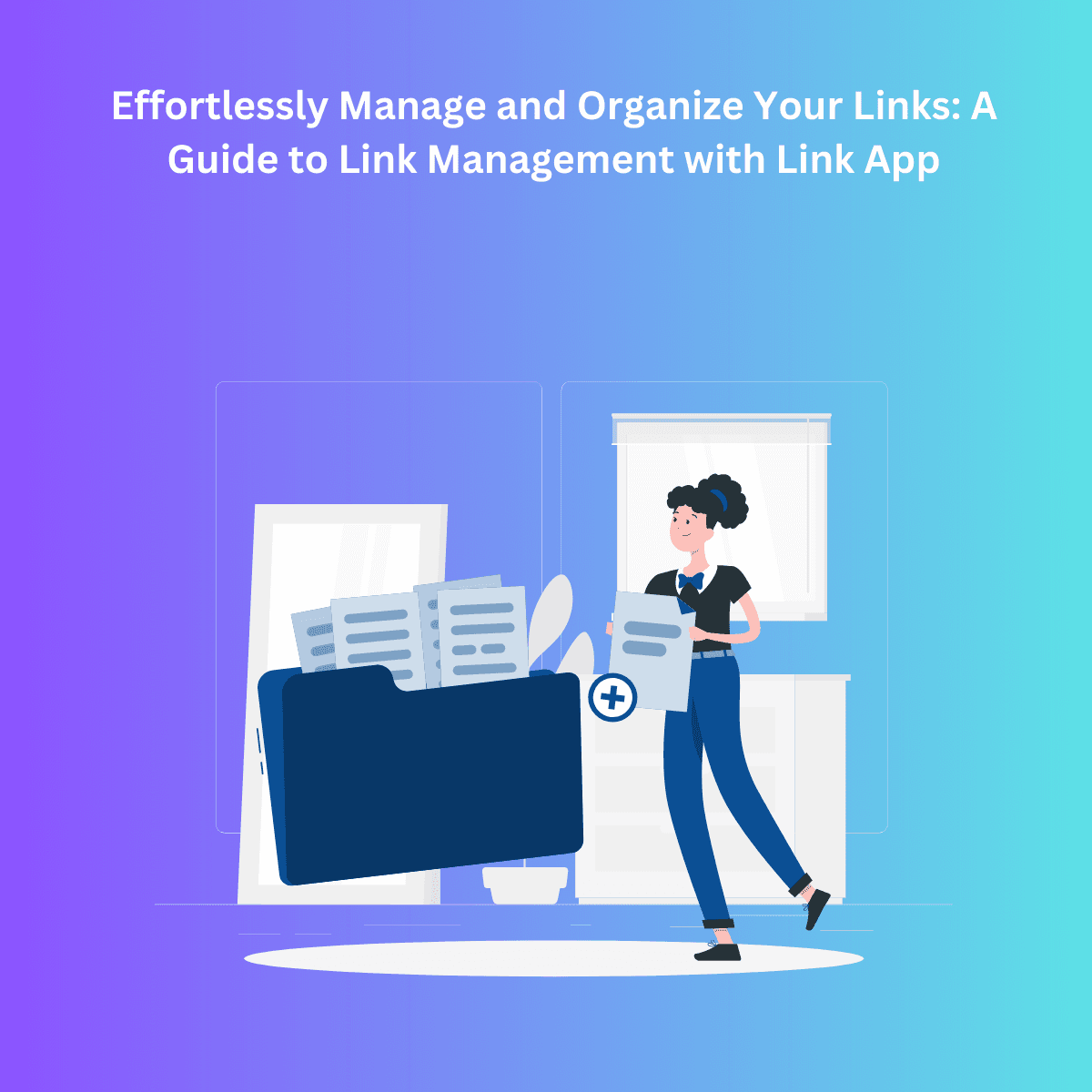Introduction
Experience unparalleled efficiency in managing your online resources with Link App. Our platform offers a range of features designed to help you organize, share, and view the analytics of your links.
Understanding the Importance of Link Management
Effective link management can save you time and keep you organized. It's about having the right link at the right time without having to search through a sea of bookmarks. With LinkApp, you can keep all your important links, whether they're for Zoom, Spotify, or Instagram, neatly organized and just a click away.
Why Use Folders for Link Management?
Folders are a simple yet effective way to manage your links. They allow you to group related links together, making them easier to find when you need them. For instance, you can have a separate folder for all your Spotify links, so the next time you want to share a playlist, you know exactly where to find it.
How to Create Custom Folders in LinkApp
Creating custom folders in Link App is a breeze. Here are the steps:
- Click on the plus button next to your folders title.
- Enter the name of the folder you want.
- Select the icon of the folder.
- Choose the color of the folder.
- Press create.
Just like that, you have your folder ready to store your links.
Tips for Organizing Your Links in Folders
When it comes to organizing your links in folders, a little strategy goes a long way. Here are some tips to get you started:
- Group related links together: For instance, keep all your Instagram links in one folder.
- Use descriptive names: The name of the folder should give you a clear idea of what links it contains.
- Regularly update your folders: Remove outdated links and add new ones as needed.
Viewing the Analytics of Your Links
LinkApp provides detailed analytics for your links. You can view the total count of visits, visitor location, and device analytics. This feature can help you understand your audience better and optimize your links accordingly.
Case Study: Successful Link Management with Folders
Let's take the example of a social media influencer who uses Link App to manage their links. They have separate folders for their Zoom, Spotify, and Instagram links. This allows them to easily share the right link at the right time, whether it's a Zoom meeting link for a collaboration, a Spotify link for their latest playlist, or an Instagram link for their latest post. By using folders, they can stay organized and efficient, saving them time and effort.
We're excited for you to try our Link App and experience the difference that effective link management can make. Stay tuned for more updates and features!