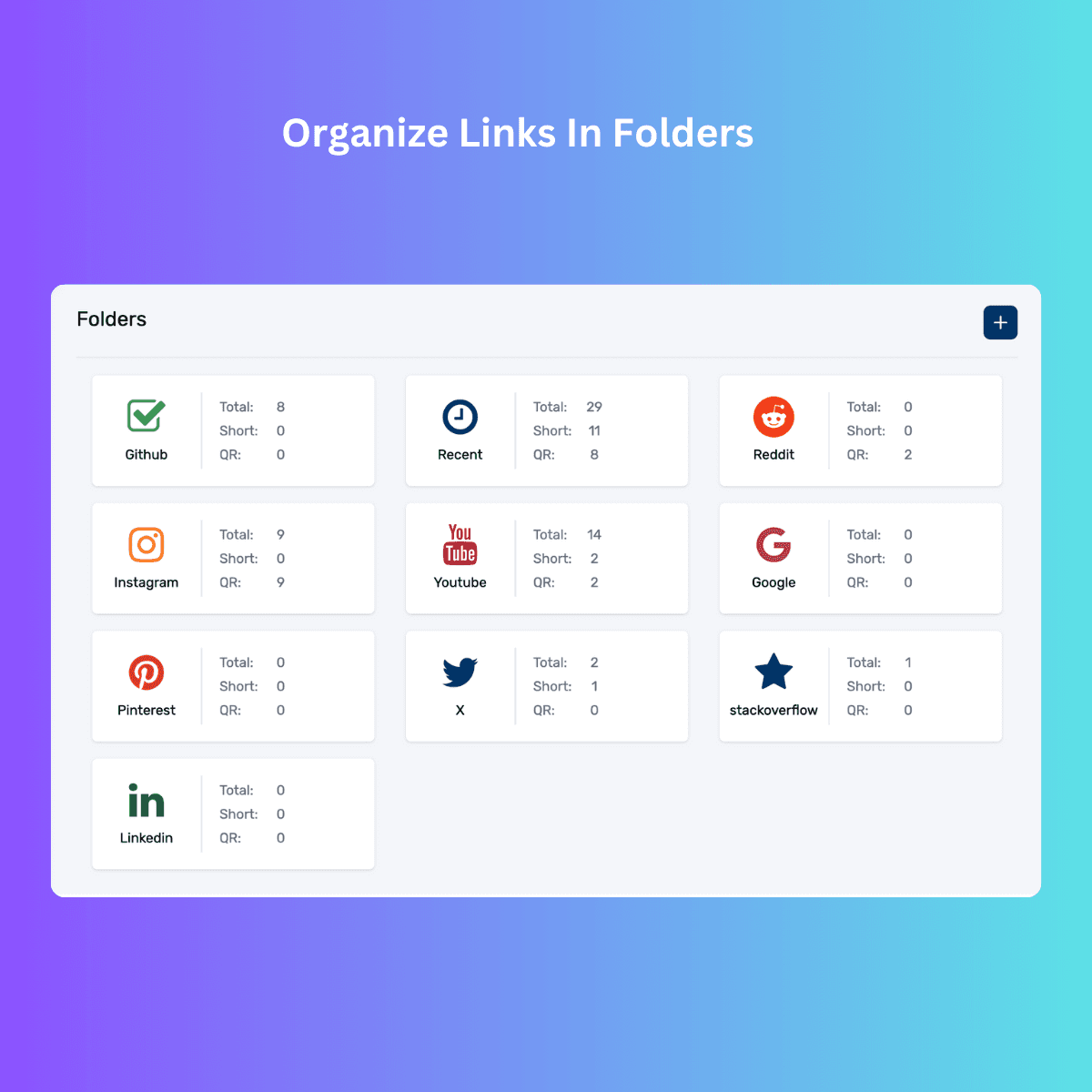Introducing the Problem: Losing Links When You Need Them
We’ve all been there: you’re in the middle of a project or conversation, and you need to access that one important link — but you just can’t find it. The frustration of losing links when you need them most is a common digital-age dilemma. Thankfully, with the right tools like Link App, you can keep your links organized and accessible at all times.
Why Do We Keep Misplacing Important Links?
Digital clutter is a real problem. We store links across multiple platforms, apps, and devices, making it difficult to recall where we saved that essential webpage or resource. From WhatsApp and notes apps to social media and emails, we scatter links in various places without a proper system in place.

Description: Illustration of a user overwhelmed with multiple devices and apps where links are scattered.
The Common Problem: Storing Links Across Multiple Platforms
Most of us rely on various methods to store links — some might bookmark a webpage, while others paste the URL into a note or message it to themselves. Over time, these scattered links become hard to track and find, especially when you need them quickly. Without a single source of truth, retrieving those valuable links becomes a time-consuming task.
Is Your Link Organization Method Failing You?
The absence of a structured link management system can lead to wasted time and frustration. Relying on memory or using several apps like WhatsApp, Notes, or Facebook is unreliable because these methods don’t allow for easy categorization, saving, or accessing of links later.
Why Relying on Memory for Links Doesn’t Work
Many people believe they’ll remember where they saved an important link, but the truth is, memory is a fallible tool. With an overwhelming amount of digital information flowing through our daily lives, it’s unrealistic to rely solely on memory to locate links when you need them most.
How Link Disorganization Impacts Your Productivity
Misplacing important links can cause delays in work, interrupt your focus, and reduce your overall productivity. The time spent searching for a single link could be better used elsewhere, and this disorganization accumulates to hinder efficiency in the long run.

Description: Representation of a cluttered digital workspace showing loss of productivity due to disorganized links.
Link Chaos: A Common Issue in the Digital Age
In today’s digital landscape, link chaos is not uncommon. Links saved in emails, notes, social media posts, and browser bookmarks are scattered across multiple platforms. The lack of centralized link storage makes retrieving these links an arduous task.
The Pitfalls of Saving Links in Multiple Apps
Saving links across apps like WhatsApp, Facebook, or your email means you’re constantly jumping between platforms to find what you need. This leads to inefficiency, as there’s no single destination to store and retrieve links. In the long term, this can result in lost or forgotten links.
What’s the Best Way to Store and Access Important Links?
The best way to ensure you can always find your links is by centralizing them in one place. By using Link App, you can save, organize, and access all your links from one easy-to-use interface.
Stop Wasting Time Searching for Links: Here's the Solution
With Link App, you can save links to dedicated folders, making it easy to find exactly what you need, when you need it. The app allows you to categorize links, tag them for easy searching, and even access them across all your devices.
The Importance of Centralizing Your Links
Instead of relying on multiple apps or trying to remember where you saved a link, Link App lets you centralize your links in one location. This ensures that no matter the device or platform, you can always access your most important links in an organized manner.
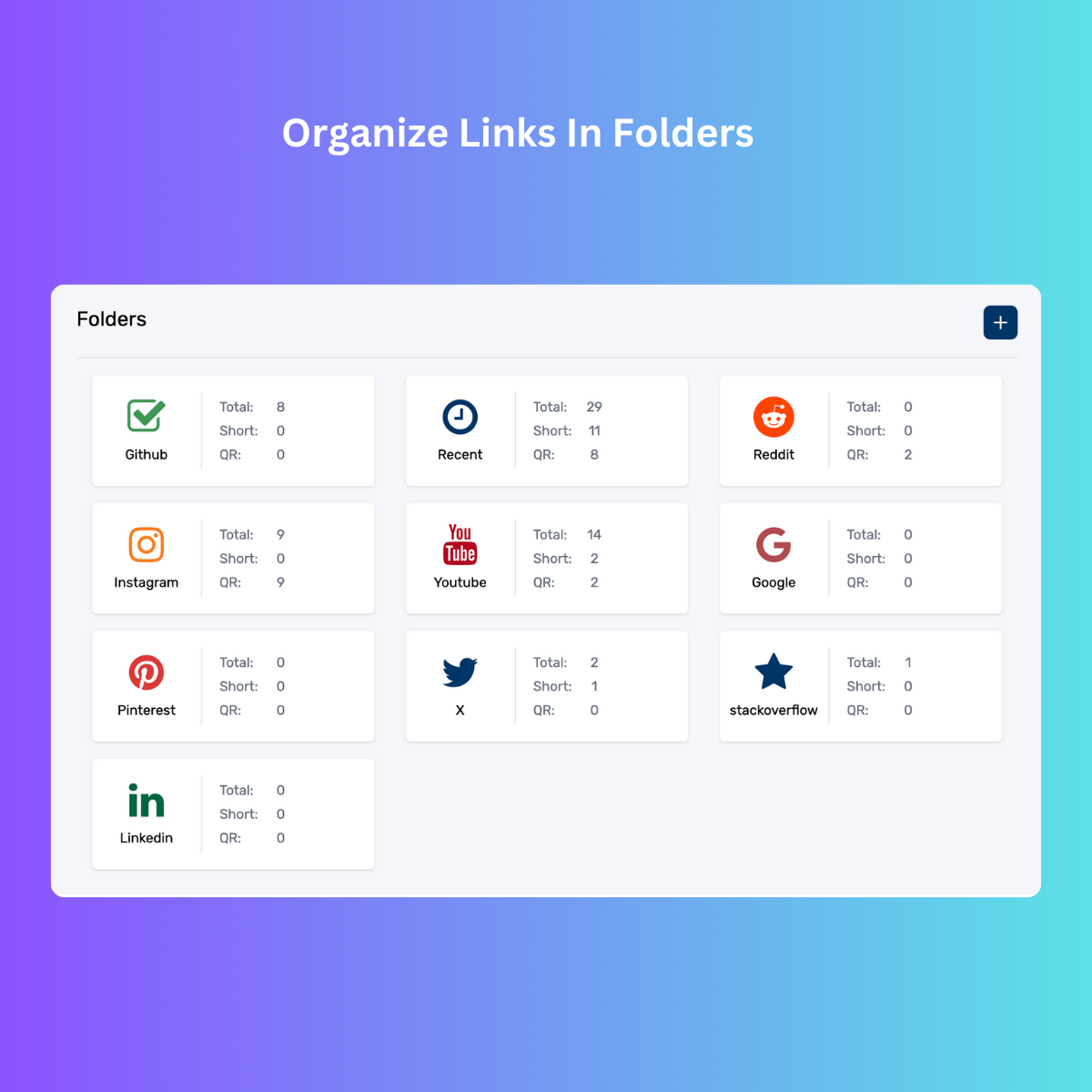
Description: Visual representation of centralized link storage in Link App.
How Digital Clutter Makes Finding Links Harder
When you save links across various platforms, you’re creating digital clutter, which makes finding anything difficult. This clutter can cause more than just frustration — it can negatively affect your ability to stay productive and organized.
Why Organizing Your Links Should Be a Priority
Taking the time to organize your links using a dedicated tool like Link App will save you time, reduce frustration, and improve your workflow. You’ll never have to worry about losing an important link again.
A Step-by-Step Guide to Efficient Link Management
Start by Centralizing Your Links:
Use Link App to gather all your links in one place.Categorize Your Links:
Create folders based on topics, projects, or priorities. Tag your links for easy searching later.Set Up Automatic Saving:
When you open Link App, it will automatically prompt you to save copied links, ensuring nothing gets lost.Access Links Across Devices:
With Link App, you can access your links from any device.
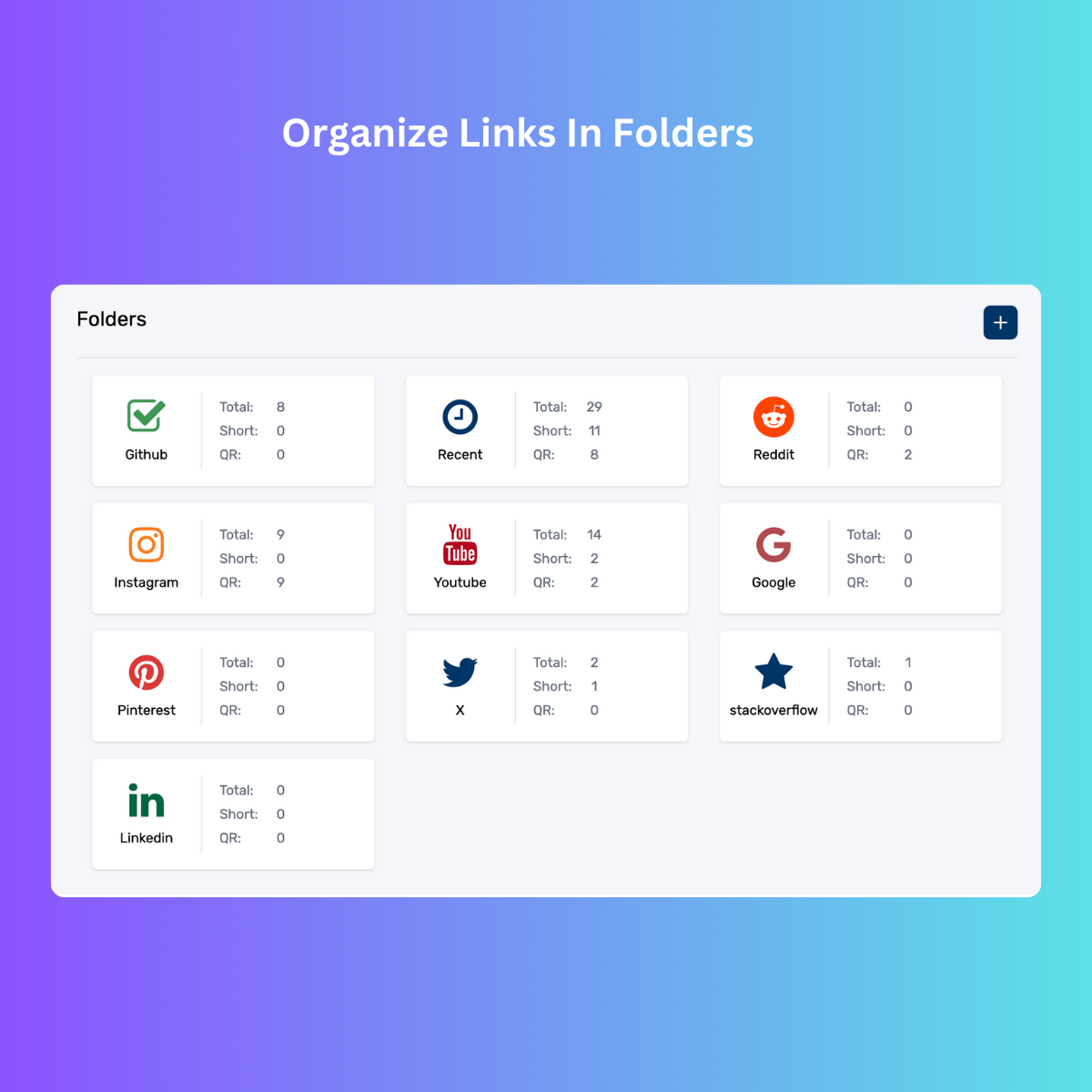
Description: Screenshot showing a well-organized folder structure in Link App.
How a Link App Can Streamline Your Digital Life
By consolidating your links into Link App, you’ll simplify your digital workflow. All your important links will be saved in one location, eliminating the need to jump between apps or devices.
Finding Links Faster with Better Organization Strategies
The key to never losing a link again is better organization. Use Link App to implement strategies like folder-based organization and tagging for quick retrieval.
Say Goodbye to Lost Links with Proper Link Management
Proper link management can save you time, reduce stress, and boost productivity. With Link App, you’ll never have to worry about losing an important link again.
Why You Need a Single Location for All Your Links
A single location for all your links ensures that you can access them whenever and wherever you need them. By using Link App, you’ll bring order to the chaos of your digital life.
The Ultimate Fix for Lost Links: A Link Management App
To finally solve the issue of lost links, start using a link management app like Link App. You’ll be amazed at how much more efficient your digital life can be.
FAQs
1. How does Link App help organize links?
Link App allows you to save, organize, and categorize links into folders. You can also tag links for easy searching and access them from any device.
2. Can I sync my links across multiple devices?
Yes! Link App syncs your links across all your devices so that you can access them anytime, anywhere.
3. What happens if I copy a link while using Link App?
If you copy a link and then open Link App, it will automatically prompt you to save that link.
4. How can I organize my links in Link App?
You can organize links into custom folders based on your preferences. You can also add tags to your links for better searchability.
5. Is Link App free to use?
Yes, Link App offers a free version that includes all the basic features you need to manage your links efficiently.
By streamlining your link management, Link App is here to help you say goodbye to digital clutter and lost links!