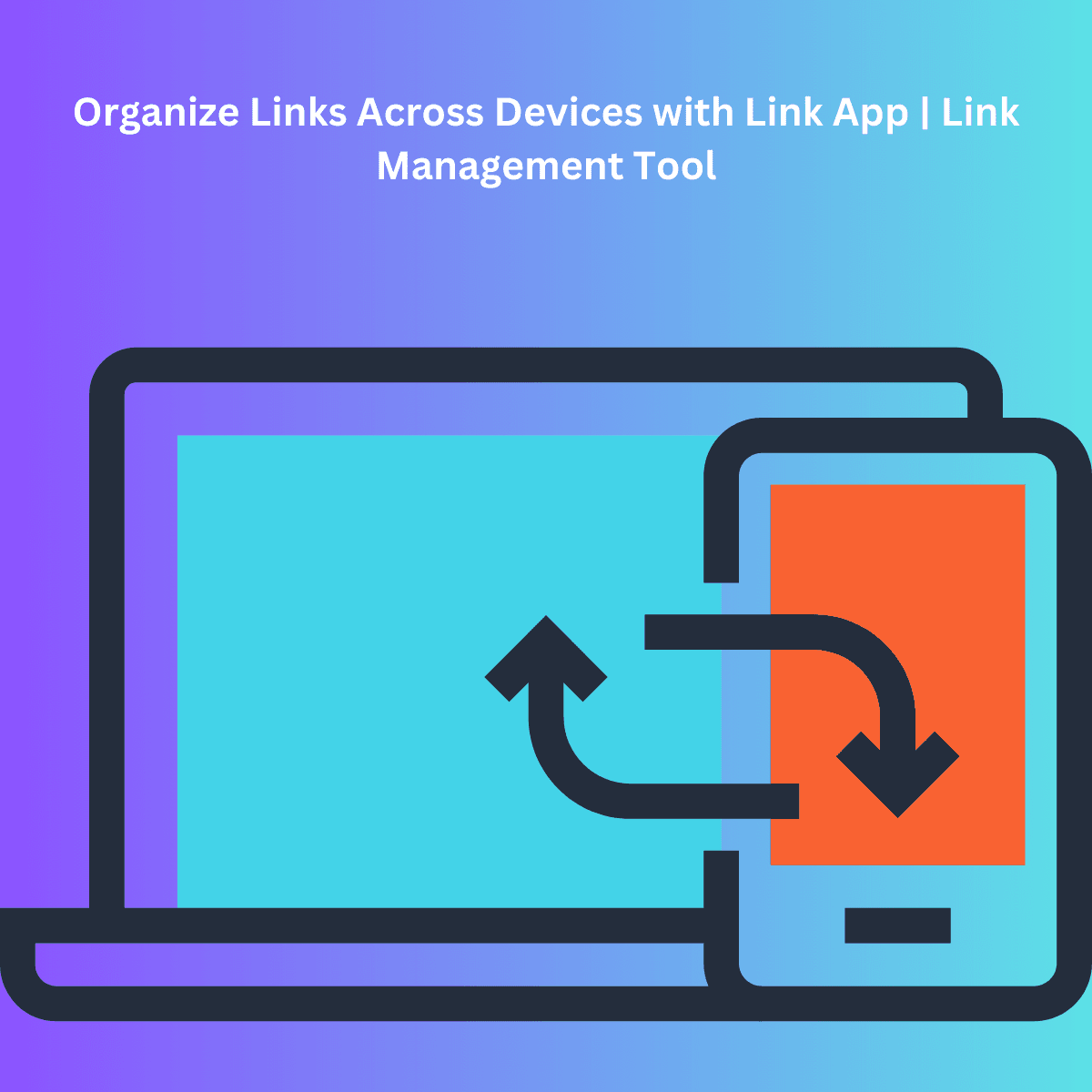Short Description:
Managing your links across devices has never been more critical. Whether you're a professional juggling work projects, a student conducting research, or a casual user trying to organize your digital life, having an efficient link management system is essential. Link App provides a powerful solution, making it easier than ever to organize, sync, and access links across all your devices.
What Is Link Organization, and Why Does It Matter?
Link organization is the process of systematically saving and managing the web links you use. It might seem trivial at first glance, but in a world where our digital lives are spread across multiple platforms and devices, staying organized is crucial. It allows you to quickly find what you need when you need it, without the frustration of losing track of important resources.
The Importance of Managing Links Across Devices
From smartphones and tablets to desktops and laptops, we use various devices throughout the day. Managing links across these devices is essential because it ensures that you can access your saved content anytime, anywhere. No more digging through old bookmarks or searching for that article you saved on your phone but now need on your desktop.
Introducing Link App: The Ultimate Link Management Tool
Link App is designed to address these exact issues. It is a powerful link management tool that lets you save, organize, and access your links across all your devices. With features such as folder organization, link shortening, QR code generation, and performance tracking, it’s the perfect solution for modern digital users.
How Link App Simplifies Multi-Device Link Organization
Link App offers seamless syncing, ensuring that any link you save on one device is instantly available on your other devices. Whether you're at your computer at work or on your mobile while commuting, all your links are easily accessible and organized.
Why You Need a Centralized Solution for Saving Links
With the growing number of devices we use, having a centralized solution for managing links is key. Link App provides that central hub where all your saved content is kept in one place, eliminating the headache of searching through multiple browsers or devices to find what you need.
Step-by-Step Guide to Organizing Links with Link App
- Download Link App: Start by downloading the Link App on your mobile devices and installing the browser extension on your desktop.
- Save Links Easily: Use the app or browser extension to save links with just a click or tap.
- Create Folders: Organize your links into different folders for easy access, e.g., Work, Research, Personal.
- Sync Across Devices: Enable syncing, and your links will be accessible across all your devices.
How to Sync Your Links Across Multiple Devices Seamlessly
Link App offers automatic syncing between your devices. Once you’ve saved a link on your desktop, it will appear on your mobile and tablet, ensuring you always have access to what you need, no matter which device you're using.
Top Features of Link App for Efficient Link Management
- Folder System: Organize links into custom folders to easily find them later.
- Short Links & QR Codes: Create short, easy-to-share links and generate QR codes for quick access.
- Cross-Device Syncing: Ensure your links are always up-to-date and accessible on every device.
- Link Performance Tracking: Monitor clicks and engagement on your links.
Creating Folders in Link App: Organize Links the Easy Way
Folders are an essential part of keeping your links organized. With Link App, you can create folders for different purposes—work, personal interests, shopping, research—whatever suits your needs. Simply drag and drop links into the appropriate folders for fast, intuitive organization.
Saving Links Automatically Across Devices with Link App
Link App makes it easy to save links automatically. By using the browser extension, you can save any webpage link with a simple right-click, and it will automatically sync to your app across devices.
How Link App Helps You Never Lose Important Links
By centralizing your link storage and syncing across devices, Link App ensures that you’ll never lose track of an important link again. Whether it’s a work document, a research article, or a shopping list, all your links are safe and organized.
The Benefits of Using Link App for Cross-Device Link Organization
Organizing your links with Link App gives you the freedom to access, edit, and manage your links from any device. It improves efficiency, saves time, and ensures that you are always on top of your digital tasks.
How to Share Links Privately and Publicly with Link App
Link App also enables you to share links effortlessly. You can choose to share links publicly or privately by generating short links or custom QR codes. Collaborate with others by sharing entire folders or individual links.
Manage Work and Personal Links Separately with Link App
You can keep work and personal life separate by creating dedicated folders for each. Whether it's job-related resources or personal interests, you can easily organize and access them without mixing everything together.
How to Access Saved Links from Any Device with Link App
Link App is available on all major platforms, including mobile devices and desktops. Once you save a link, it becomes accessible on any device that’s connected to your Link App account, offering a smooth, cross-device experience.
Organize Your Favorite Websites with Link App's Folder System
From blogs to online shopping to research papers, organizing your favorite websites is a breeze with Link App’s folder system. Keep everything categorized, so you never have to dig through old bookmarks again.
How Link App Helps You Store and Access Links Offline
Link App also has the ability to store links offline, meaning you can access previously saved content even when you’re not connected to the internet. This feature is perfect for travelers or when you’re in areas with limited connectivity.
Streamline Your Workflow by Organizing Links in Link App
Link App helps you work more efficiently by streamlining your link-saving process. Whether you're a student, a professional, or a casual user, keeping your links organized improves productivity and ensures you’re always on top of your tasks.
The Power of Link App for Organizing Research, Work, and Personal Links
Link App is ideal for organizing not just work-related links but also research materials and personal content. Its simple interface and powerful organizational tools make it the go-to app for managing all aspects of your digital life.
How to Stay Organized by Creating Short Links and QR Codes with Link App
Beyond just saving and organizing links, Link App lets you create short links and QR codes for easy sharing. This feature is especially useful for business presentations, collaborations, and sharing resources on the go.
FAQs About Link App
Q: What platforms are supported by Link App?
A: Link App is available on iOS, Android, and via a Chrome browser extension, ensuring seamless syncing across all devices.
Q: Can I organize my links into folders?
A: Yes! Link App allows you to create custom folders to categorize and manage your links effectively.
Q: How does syncing work across devices?
A: Link App automatically syncs your saved links across all devices connected to your account, providing a unified experience.
Q: Is it possible to share links with others?
A: Absolutely! You can share individual links or entire folders both privately and publicly through short links or QR codes.
Q: Can I access my links offline?
A: Yes, Link App allows you to access your previously saved links even when you’re offline.
Link App makes organizing links across devices simple, efficient, and hassle-free. Whether you're saving important work documents, research, or personal content, the app ensures that you can access your links anytime, anywhere, on any device. With features like folder creation, automatic syncing, and short link/QR code generation, it’s the ultimate tool for managing your digital content effectively.