The Importance of Organizing Your Digital Links
With the explosion of online content, we constantly save links for later. However, disorganization can make finding those links difficult, especially when you need them the most. Organizing your digital links ensures that they’re always accessible, which saves you time, reduces frustration, and boosts productivity.
Why You’re Losing Links and How to Prevent It
Losing links happens for a few common reasons: you save them across different apps, fail to categorize them properly, or simply forget where you placed them. The key to preventing this is setting up an organized system where you can easily save, categorize, and retrieve your links whenever needed.

Description: Illustration of a user struggling to manage links across multiple platforms.
Stop Misplacing Links: Simple Tips for Better Organization
Centralize Your Links:
Instead of storing links in multiple apps, centralize them in a single app like Link App.Create Folders:
Organize your links by topic, project, or category. This makes it easy to find the right link at the right time.Domain Folders:
Create domain name folder and than all your domain related links will save separately. All Instagram links will be saved in instagram folder and Facebook related link in facebook.
How to Create a System for Managing Your Links
Creating a reliable system for managing your links is essential. Start by categorizing your links into folders, such as “Work,” “Personal,” or “Projects.” This will keep your links organized and ensure that you can access them quickly when needed.
Why a Link Management App Is Your Best Friend
A link management app like Link App is designed to help you save and organize links efficiently. With features like folder creation, tagging, and cross-device synchronization, you can manage all your links in one place and access them from anywhere.
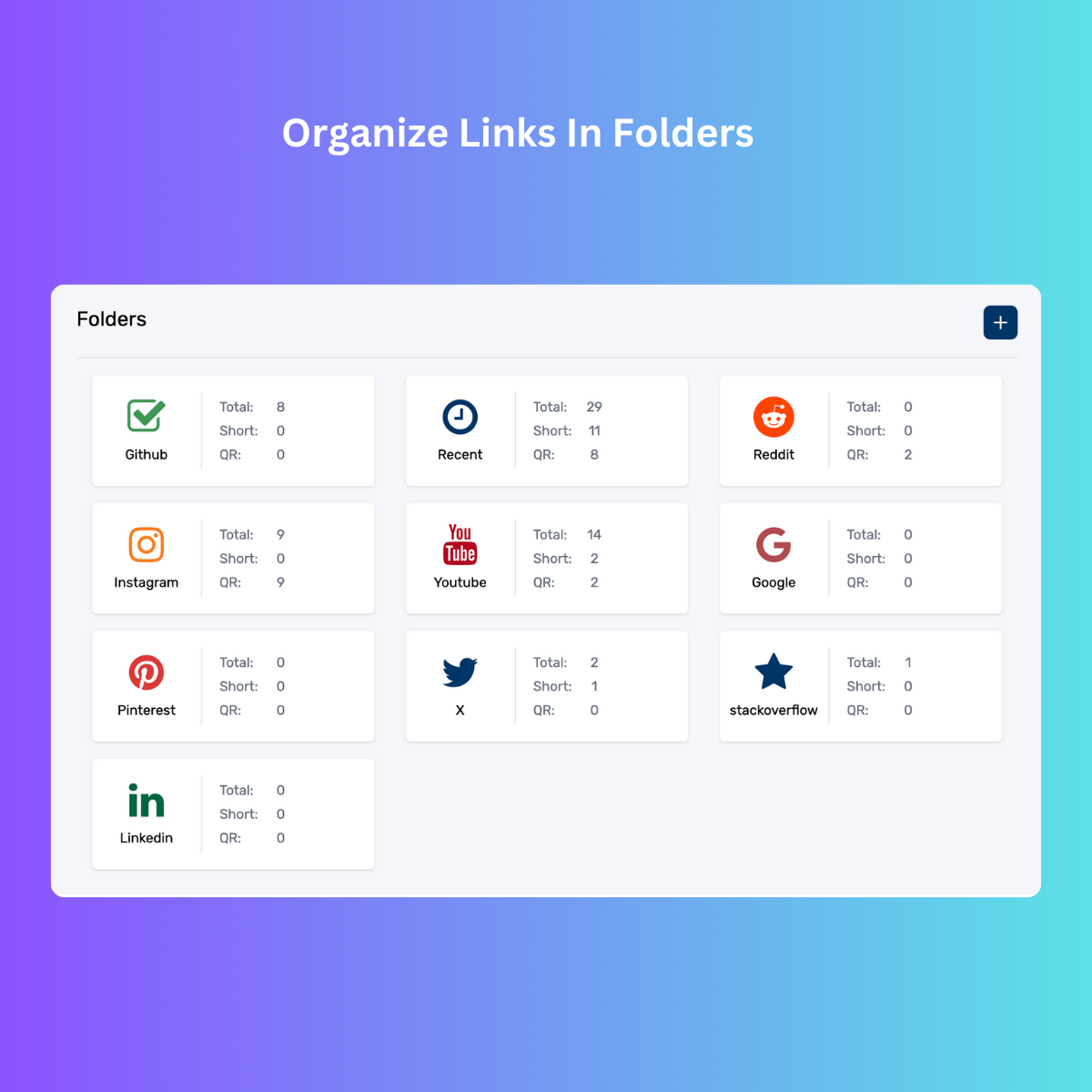
Description: Visual representation of a structured link organization in Link App.
The Benefits of Keeping Your Links in One Place
Keeping all your links in one app means you’ll never have to search through different platforms to find that one important link. Everything is saved in an organized, easy-to-access manner. Whether you’re using your phone, laptop, or tablet, Link App keeps your links synchronized across devices.
Organizing Links Across Devices: A Practical Guide
To ensure you never lose track of links, sync them across all your devices using Link App. Whether you’re at your desk or on the go, your links will always be within reach.
How to Save Links Efficiently for Quick Access
When saving a link, make sure to categorize it right away. Choose the appropriate folder and tag for easy future reference. In Link App, you can even set up automatic prompts to save copied links directly into the app.
The Best Tools for Organizing Links
While many people use basic bookmark features, dedicated link management apps like Link App offer much more. With features like folder organization, tagging, and cross-device synchronization, you can keep your links organized without clutter.
Say Goodbye to Cluttered Apps: How to Manage Links Effectively
Most of us use multiple apps to save links — WhatsApp, Notes, email, and more. However, managing links across multiple platforms is inefficient. Consolidate your links into Link App, which allows you to categorize and access them without the hassle of jumping between apps.
How to Use Folders and Tags to Organize Your Links
Folders and tags are essential tools for organizing your links. Create folders for different projects, interests, or categories. Use tags to group similar links together, even if they belong to different folders. With Link App, it’s easy to apply this system and keep your digital workspace tidy.
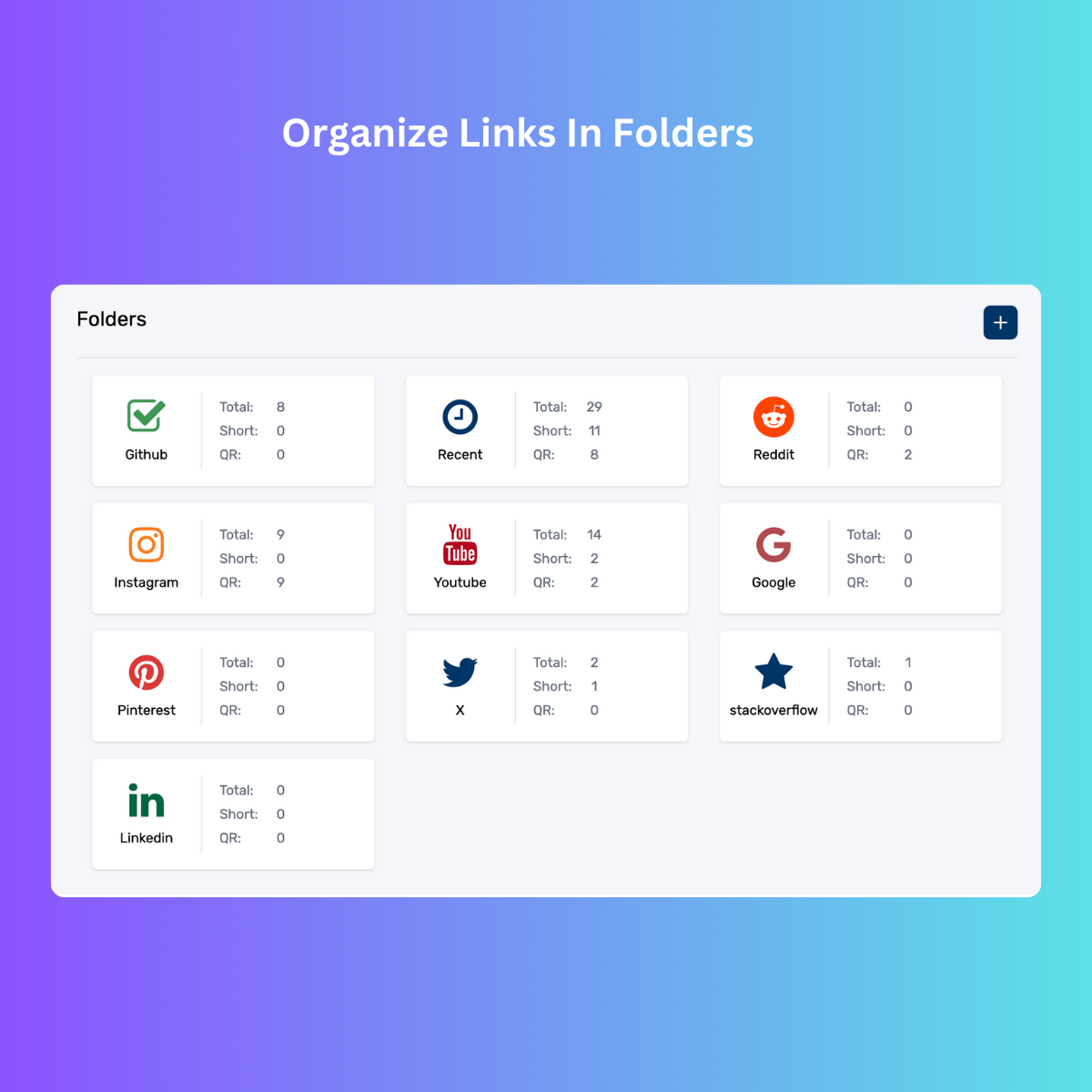
Description: A screenshot of links organized with folders and tags in Link App.
Why You Need a Centralized Link Storage Solution
Having a centralized link storage solution ensures that you always know where your links are. Whether they’re for work, personal projects, or just general interest, keeping everything in one app simplifies your digital life.
Stop Searching for Links: Store Them in the Right Place
Searching for lost links can be frustrating and time-consuming. With Link App, you can stop wasting time and start storing your links in the right place. Organizing them properly from the start means you’ll always be able to find what you need.
Organizing Links for Work and Personal Use
Whether for work or personal use, organizing your links will streamline your life. Use folders and tags to separate your work-related links from your personal ones. Link App allows you to create multiple folders, each dedicated to specific areas of your life.
How to Manage Your Social Media Links Without Chaos
Social media links can pile up fast, but with Link App, you can save and organize them efficiently. Create a folder for each platform, and use tags to organize posts, articles, and other content.
The Secret to Finding Links When You Need Them
The secret to quickly finding links is all about proper organization. Create a system using folders and tags to categorize your links. With Link App, you’ll always know where your links are, ensuring you can retrieve them easily.
How to Keep Track of Links Using a Link App
Keeping track of links can be as simple as using a link management app like Link App. The app’s intuitive interface and organization features allow you to save links, sort them into folders, and add tags for easy retrieval.
![]()
Description: Screenshot of Link App interface showing how to track links easily.
Organize Links Based on Projects, Topics, and Interests
One of the most effective ways to organize your links is by separating them into projects, topics, or interests. With Link App, you can create custom folders and tag your links, making it easier to find them later.
Streamline Your Digital Workflow by Organizing Links
A streamlined digital workflow means less time searching for links and more time focusing on important tasks. By using Link App to organize your links, you’ll keep your workspace clean and efficient.
Never Lose a Link Again: The Power of Proper Link Management
Proper link management is a game-changer. With Link App, you’ll never lose a link again. Start organizing today and experience the benefits of a well-ordered digital life.
FAQs
1. How does Link App help with organizing links?
Link App allows you to save, categorize, and tag links, ensuring they’re easy to find. You can organize links into folders and apply tags for better retrieval.
2. Can I access my links across multiple devices?
Yes, Link App syncs your links across all devices, so you can access them anytime, anywhere.
3. How do I categorize my links in Link App?
You can create folders based on categories like work, personal, or topics of interest. Additionally, you can tag links for more flexible organization.
4. Is Link App free to use?
Link App offers a free version with essential features, but there are premium options available for advanced link management.