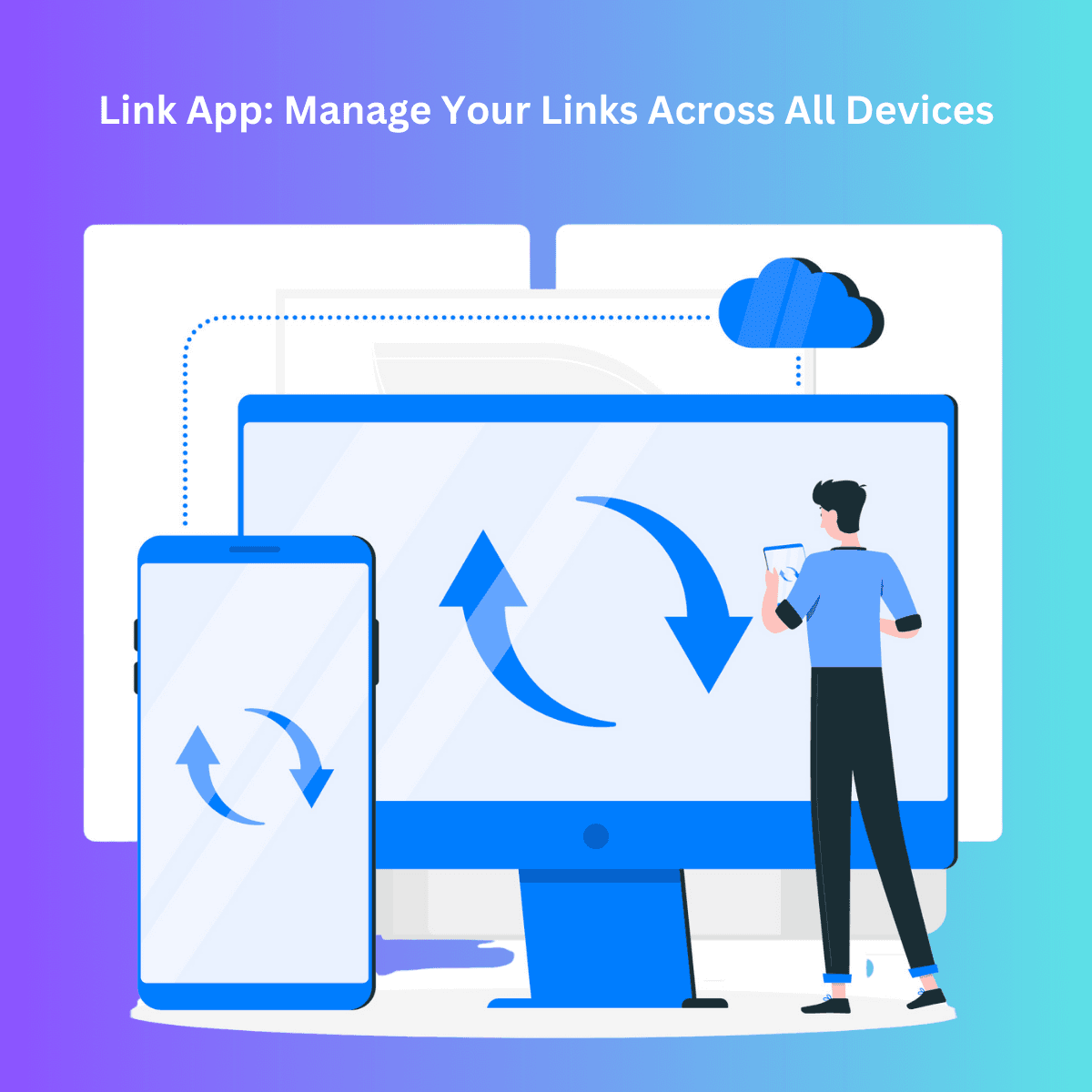Short Description:
Managing links on multiple devices can be a challenge, but with Link App, you can seamlessly sync, organize, and access your links across mobile, desktop, and more. Learn how this app helps you stay organized and prevents you from losing important links, regardless of which device you use.
How to Manage Links Seamlessly Across All Devices
In a world where we constantly switch between devices, managing links can feel like a juggling act. You might find yourself saving a link on your phone, only to need it later on your computer. With Link App, this issue is a thing of the past. The app ensures that all your saved links are seamlessly synced across your devices, so you can access them whenever and wherever you need.
Why Cross-Device Link Management is Essential
As we rely on multiple devices daily, cross-device link management has become a necessity. Losing track of links because they’re saved on the wrong device can cause frustration and waste valuable time. With Link App, you have one simple, centralized solution for keeping all your important links organized and accessible, no matter where you save them.
The Ultimate Solution for Managing Links on Multiple Devices
Link App offers a streamlined way to manage your links across all your devices. Whether you’re saving links on your phone, browsing on your tablet, or accessing them from your desktop, you can sync everything in one place with this powerful tool. With cross-device synchronization, there’s no need to worry about transferring links manually.
How Link App Syncs Your Links Across Devices
With Link App, syncing your links across multiple devices is simple and automatic. Once you save a link on one device, it’s immediately available on all the others. This automatic synchronization ensures that you’ll always have access to your links, no matter which device you’re using at the moment.
Managing Links on Mobile, Desktop, and More with Link App
No matter if you're working from a mobile phone, tablet, or desktop, Link App makes it easy to save and manage your links. You can organize them into folders, categorize them by topics, and even create shortcuts for quick access. Whether you’re at work, on the go, or relaxing at home, Link App keeps everything synced across your devices.
Access Your Links Anywhere with Link App
With Link App, your links are always within reach. Whether you’re browsing on your desktop, reading on your tablet, or using your phone, Link App ensures that all your links are organized and easily accessible. No more frustration or time wasted looking for the links you need.
Never Lose a Link Again: Manage Links Across Devices
Tired of losing track of important links? With Link App, you never have to worry about that again. Whether you save a link from a web page on your desktop or a social media post on your phone, it’s instantly accessible across all your devices.
How to Keep Links Organized on All Your Devices
The beauty of Link App is that it doesn’t just sync your links—it helps you keep them organized across devices. With features like customizable folders and automatic domain-based saving (e.g., Instagram links saved in an “Instagram” folder), you can categorize your links for easy retrieval, no matter which device you’re using.
Stay Synced: Manage Links on Your Phone, Tablet, and Computer
Gone are the days of emailing links to yourself just to access them on another device. With Link App, managing your links across your phone, tablet, and computer has never been easier. As soon as you save a link, it’s synced and ready to access on any device where you use Link App.
How Link App Makes Cross-Device Link Management Easy
Link App simplifies link management by automatically syncing across all your devices. Whether you’re working from a desktop or scrolling on your phone, your saved links are always up to date and organized in one central location. With the ability to create folders and tags, you can quickly find the links you need.
Managing Links Across Devices Without the Hassle
Link management should be simple, and with Link App, it is. Instead of struggling to remember where you saved a link or on which device, you can rely on Link App to keep everything organized, synced, and easily accessible.
The Best Way to Keep Your Links Synced Across Devices
If you’re tired of managing links separately on your phone, tablet, and computer, Link App is the solution you’ve been waiting for. With its easy-to-use sync feature, you can rest assured that your links are always available, regardless of which device you use to save them.
How to Use Link App to Manage Links Everywhere
Using Link App to manage links across devices is straightforward. Once you create an account, save links via the mobile app, desktop app, or Chrome extension. These links are automatically synced across all your devices, allowing you to access them whenever you need them.
Cross-Device Link Organization: The Key to Digital Efficiency
Efficient digital organization depends on the ability to access the right information at the right time, no matter which device you’re using. Link App makes this possible by syncing your links across devices, so you can focus on what’s important without worrying about lost links.
Why Link App is Perfect for Managing Links Across Devices
Unlike traditional bookmarking tools, Link App is designed for modern users who work across multiple devices. Whether it’s for personal or professional use, Link App offers a clean, efficient solution for managing your links seamlessly across platforms.
How to Sync Links Automatically Across All Devices
Once you start using Link App, you won’t need to worry about syncing your links manually. The app automatically syncs saved links across your devices, ensuring that you always have access to the most up-to-date information without extra effort.
Managing Links on the Go with Link App
With Link App’s mobile app and Chrome extension, managing links on the go has never been easier. Save links from your phone, laptop, or any browser, and instantly access them from anywhere.
How to Store Links on All Your Devices with Link App
Whether you’re saving work-related links, social media posts, or research materials, Link App makes it easy to store and access your links across all your devices. Organize your links into folders and tags to make retrieval simple and fast.
Never Miss a Link: How to Manage Links Across Platforms
Don’t let important links slip through the cracks just because you saved them on a different device. With Link App, you can manage links across platforms, ensuring you never lose track of essential information.
Link App: The Best Tool for Cross-Device Link Management
Whether you’re a student, professional, or simply someone who wants to stay organized, Link App is the ultimate solution for cross-device link management. With features like domain-based folders, automatic sync, and easy retrieval, you’ll never lose another link again.
FAQs
1. How does Link App sync my links across devices?
Once you save a link in Link App, it automatically syncs across all devices where you use the app, including mobile, desktop, and tablet.
2. Can I organize my links into folders?
Yes! Link App allows you to create custom folders and even automatically organize links based on the domain, making it easier to manage specific types of links.
3. Does Link App work with all devices?
Absolutely. Link App works seamlessly across devices, including phones, tablets, desktops, and through the Chrome extension.
4. Is Link App easy to use?
Definitely! Link App is designed with simplicity in mind, making it user-friendly for managing and syncing your links across all platforms.
5. Can I save links from my browser?
Yes, with the Link App Chrome extension, you can save entire page links or specific links directly from any webpage with just a few clicks.
6. How do I access my saved links?
You can access your saved links via the Link App mobile app, desktop app, or browser extension. Everything is synced in real time, so you’ll always have the latest version of your links.
7. Can I share links saved in Link App?
Yes! You can easily share links stored in Link App with friends, colleagues, or across your social media platforms.