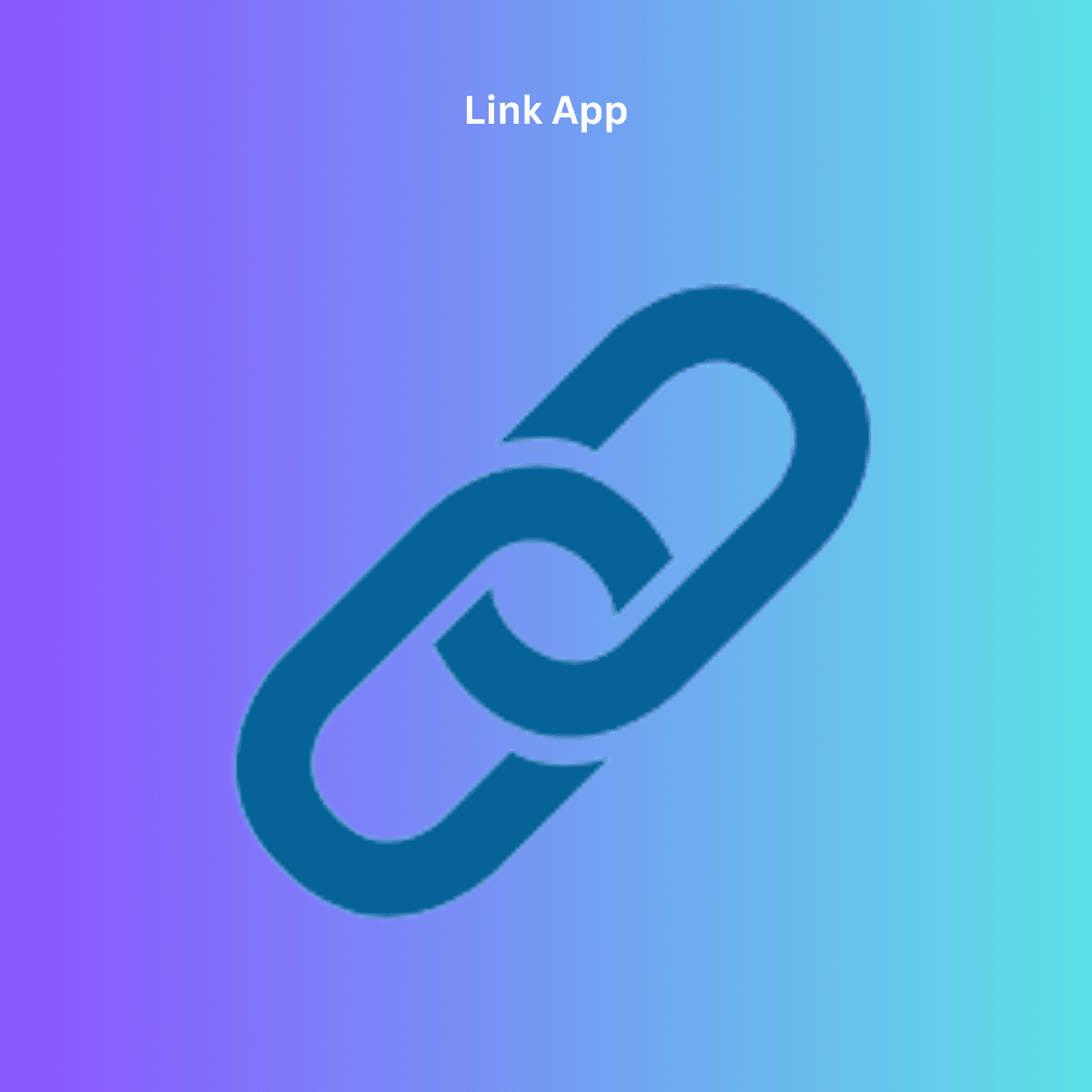Short Description:
Managing links doesn't have to be overwhelming. Discover how Link App simplifies the process of organizing, storing, and accessing your links across all devices, with a focus on efficiency and ease of use. Whether you're on mobile or using the Chrome extension, this guide shows you how to keep your links in perfect order.
Why You Need a Simple Solution for Organizing Links
In a world full of digital content, organizing links can easily become chaotic. Without a simple, centralized system to store them, links can get lost across apps, browsers, and devices. That's where Link App comes in, providing you with an easy solution to collect, categorize, and access all your links in one place.
How Link App Helps You Organize Links Easily
With Link App, you can save links directly into organized folders and subfolders. The app’s intuitive design allows you to categorize links based on domains, topics, or projects, making it easier than ever to stay organized. Plus, the app syncs across all your devices, so you’ll never have to search for links again.
Managing Links Doesn’t Have to Be Complicated
Managing links may seem complicated, but with the right tool, it becomes effortless. Link App offers a streamlined interface where you can drag and drop links into designated folders. Its simplicity and efficiency are what set it apart from other link-saving methods.
The Power of a Simple Link Management Tool
What makes Link App so powerful is its ability to turn something as disorganized as link-saving into a seamless process. With the option to create folders named after domains (e.g., Instagram), the app automatically saves links from that domain into the correct folder, boosting your productivity and eliminating clutter.
How to Use Link App to Organize Your Digital Life
Download the App:
Start by downloading Link App on your phone or desktop.Create Folders:
Organize your links into folders based on domain, topic, or project.Save Links:
Use the mobile app or Chrome extension to save links directly into their designated folders.Access Anytime:
Your links are synced across devices, making it easy to access them whenever you need.
Organizing Links Across Devices Made Easy
One of the standout features of Link App is its seamless cross-device syncing. Whether you save a link on your mobile phone, tablet, or laptop, it’s automatically available across all devices. The Chrome extension makes this process even smoother by letting you save links directly from the browser.
A Simple Guide to Keeping Your Links in Order
Use Domain-Based Folders:
Take advantage of domain-based folders like “Instagram” or “LinkedIn.” When you save a link from a specific domain, Link App automatically categorizes it for you.Tag Your Links:
Apply tags to help with organizing links further. For example, tag important work-related articles or personal interest videos.Search Efficiently:
Use the app's search feature to quickly find the links you need, no matter where you saved them.
Why Link App is the Ultimate Link Organization Tool
What sets Link App apart is its ability to simplify the entire link management process. It’s designed to make organizing, saving, and retrieving links effortless. Whether you’re working on a project or saving content for later, you’ll always know exactly where your links are stored.
The Benefits of Using Link App for Managing Links
Centralized Organization:
All your links are in one place, no matter where you save them from.Easy Categorization:
Automatically organize links by domain or create custom folders for different needs.Cross-Device Syncing:
Access your saved links across all your devices.Quick Retrieval:
No more hunting through multiple apps or tabs to find the right link.
How Link App Solves Your Link Chaos
Without a dedicated tool, links can quickly get out of hand. You might find yourself digging through chat histories, email threads, or browser bookmarks trying to find something you saved. Link App solves this by providing one easy-to-access hub for all your links.
Stop Losing Links: How Link App Keeps You Organized
Losing track of important links is a thing of the past with Link App. You can easily sort links into folders, ensuring they’re always organized and within reach. The app's clean interface and intuitive design make it simple to maintain order.
How to Save, Store, and Organize Links with Link App
Saving and storing links is simple with Link App. Use the Chrome extension to save entire page links or specific links on a page. These links are automatically categorized based on the folder setup you’ve created, making retrieval quick and easy.
Why Simplicity Is Key in Link Management
Simplicity is the core of Link App. With an easy-to-use interface, the app is designed to reduce the effort involved in managing links. You don’t need to overthink it — just create folders, tag links, and let the app do the rest.
How Link App Helps You Access Links Quickly
Forget about digging through bookmarks or lost email threads. With Link App, all your links are categorized and searchable. Just open the app, find the folder or tag you need, and retrieve your link in seconds.
The Easiest Way to Organize and Retrieve Important Links
By using Link App to store and organize your links, retrieval becomes effortless. With features like tags, domain-based folders, and cross-device syncing, finding your important links has never been easier.
How Link App Can Boost Your Productivity
A disorganized digital life can slow down productivity. By centralizing your links in Link App, you’ll always have easy access to the resources you need, when you need them, improving both efficiency and productivity.
A Simple Link Organization Solution for Work and Personal Use
Whether you’re managing links for work projects or storing personal content for later, Link App is a versatile tool that keeps your links organized and easily accessible. Create folders for work-related links, personal interests, or anything else that fits your needs.
How to Manage Links with Link App in Just a Few Steps
Managing your links with Link App is as easy as 1-2-3:
- Install the App
- Create Folders
- Save Links Automatically
With just these simple steps, you’ll have a well-organized system for all your links.
Why Link App Is the Best Choice for Digital Link Management
When it comes to managing links, you need a solution that’s both simple and effective. Link App provides an intuitive interface, domain-based organization, and seamless syncing across devices, making it the best choice for digital link management.
Keep All Your Links in One Place with Link App
The days of scattered links are over. With Link App, you can keep all your links in one central hub. Whether it’s for work, personal projects, or hobbies, you’ll always have your links organized and ready for quick access.
FAQs
1. What makes Link App different from browser bookmarks?
Unlike traditional bookmarks, <a href="https://www.linkapp.one" style="color: #1a7
ddb;">Link App allows you to categorize links into specific folders, apply tags, and access them across multiple devices.
2. How can I save links from Chrome?
The Link App Chrome extension lets you save whole page links or specific links on a page with just a few clicks.
3. Does Link App work across multiple devices?
Yes! Your links are synced across all devices, making it easy to access them from anywhere.
4. Can I organize links by topic or domain?
Absolutely. You can create domain-specific folders or topic-based categories for better organization.
5. Is there a free version of Link App?
Yes, Link App offers a free version with basic features, while premium plans provide additional functionalities.