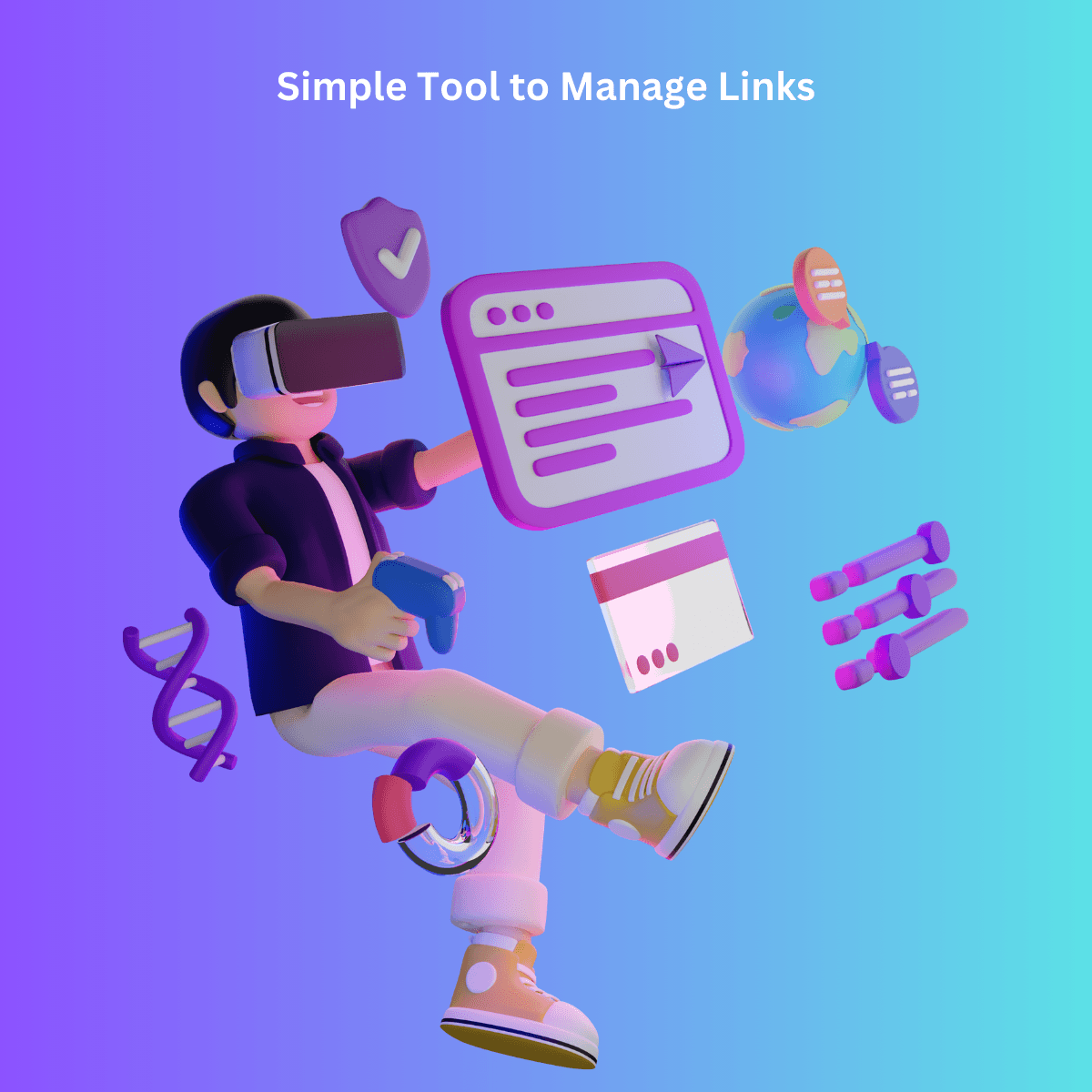In today’s fast-paced digital world, staying organized in your workspace is critical. With countless links to web pages, research, tools, and resources, it’s easy to get overwhelmed. Link App offers a powerful solution to keep your digital workspace in order. Whether you are managing work-related links, saving important online resources, or organizing different projects, Link App makes it easy to store, manage, and access everything you need from one centralized location.
How Link App Can Transform Your Digital Workspace
Imagine having all your work links neatly categorized and easily accessible across devices. That’s exactly what Link App does. It transforms the chaos of scattered links into a streamlined system where you can save, organize, and retrieve any link with a few clicks. You no longer have to worry about losing track of important websites or bookmarking pages only to forget where they’re saved.
Simplifying Workspace Management with Link App
Managing links is often the unsung hero of productivity, and Link App simplifies it beautifully. By organizing your links into folders and syncing them across devices, you can declutter your digital workspace and improve your efficiency. Whether you’re working from a desktop, laptop, tablet, or phone, Link App ensures that your workspace is clean and organized.
How to Organize Work Links with Link App
With Link App, organizing your work links is simple. Start by creating folders for specific categories, such as "Client Projects," "Research," "Tools," and "Team Resources." You can then save relevant links directly into these folders, making it easy to locate what you need in seconds. Additionally, you can create shared folders to collaborate with your team, ensuring everyone has access to the same resources.
Top Benefits of Using Link App for Your Digital Workspace
The benefits of using Link App for your digital workspace are endless. It saves time, increases productivity, and eliminates the frustration of searching for lost links. You can:
- Organize links by category or project.
- Access links across all devices.
- Share links with colleagues and teams.
- Track link performance with built-in analytics.
Managing Your Workspace Links Has Never Been Easier
Gone are the days of disorganized bookmarks and chaotic browser histories. With Link App, managing your workspace links has never been easier. It’s a one-stop solution for organizing, saving, and syncing all your essential links in one place. Plus, with the ability to customize your folders, you can tailor your organization system to fit your workflow.
Why Link App is Essential for an Organized Workspace
An organized workspace leads to higher productivity and better workflow management. Link App is essential for maintaining that level of organization. By offering an intuitive folder system and real-time syncing, it ensures that your digital workspace remains tidy and efficient, regardless of how many links you need to manage.
The Power of Link App in Organizing Digital Workspaces
The power of Link App lies in its simplicity and versatility. Whether you are juggling multiple projects, managing client work, or conducting research, Link App gives you the tools to keep everything organized. The app’s powerful search function also allows you to quickly find any link you need, saving you valuable time.
Save, Organize, and Sync Work Links with Link App
Link App not only helps you save and organize links but also syncs them seamlessly across all your devices. This means you can access your links wherever you are—whether you’re working from your office desktop or checking resources on your phone during a commute. Your digital workspace is always at your fingertips.
How to Use Link App to Stay Productive in Your Workspace
Staying productive means having easy access to the tools and resources you need. With Link App, you can quickly organize your links, reducing the time spent searching for important web pages. Use the app’s folder system to categorize links by priority, project, or task, ensuring that everything is in its proper place and easily accessible.
Link App: The Ultimate Workspace Organization Tool
When it comes to organizing a digital workspace, Link App stands out as the ultimate tool. It’s more than just a bookmark manager; it’s a comprehensive solution for managing and syncing your digital life. Whether you’re an entrepreneur, student, or professional, Link App is designed to help you stay organized and productive.
Best Practices for Using Link App to Organize Work Links
To get the most out of Link App, follow these best practices:
- Create folders for specific categories (e.g., "Marketing Resources," "Competitor Analysis").
- Regularly review and clean up your folders to remove outdated links.
- Use the search function to quickly find specific links.
- Sync your links across all devices for seamless access.
Top Features of Link App for Digital Workspace Management
Link App comes packed with features that make digital workspace management a breeze. These include:
- A user-friendly folder system for organizing links.
- Cross-platform syncing, so you can access your links anywhere.
- Built-in analytics to track link performance.
- The ability to create short links and custom QR codes for easy sharing.
How Link App Helps You Manage Work Links Across Devices
With Link App, managing links across devices is simple and efficient. The app automatically syncs your links across all platforms, so whether you’re switching between a desktop and mobile device, your links are always in sync and up to date.
Organize Web Links for Work with Link App’s Folder System
Link App’s folder system is ideal for organizing work-related web links. You can create specific folders for different projects, clients, or research topics, keeping everything neatly sorted and easy to navigate. This organization system not only saves time but also boosts your productivity by making sure you can find what you need, when you need it.
How to Use Link App to Streamline Your Workspace
Streamlining your digital workspace with Link App is simple. Start by setting up folders based on your work needs. Then, as you find relevant links, save them directly into the appropriate folders. Over time, you’ll have a well-organized, easy-to-navigate system that keeps your digital workspace clutter-free.
Maximizing Workspace Efficiency with Link App
Efficiency in the workplace is all about having the right tools at your disposal. Link App maximizes your workspace efficiency by ensuring that all your web resources are organized and accessible. With its ability to save, organize, and sync links, Link App helps you focus on your tasks rather than wasting time searching for lost links.
Why Link App is a Must-Have for Professionals
Professionals in any industry can benefit from the organizational power of Link App. Whether you’re managing multiple projects, conducting research, or collaborating with a team, Link App keeps everything organized and easily accessible. It’s a must-have tool for anyone looking to optimize their digital workspace.
Saving Important Work Links with Link App
Saving important work links is simple with Link App. Just save any link to your workspace, organize it into the appropriate folder, and you’re good to go. No more scrolling through endless bookmarks or trying to remember which device you saved that important link on—Link App keeps everything organized and in one place.
How to Stay Organized in Your Workspace with Link App
Staying organized is key to maintaining productivity, and Link App helps you achieve that with its intuitive organization features. Whether you need to categorize work links by project or priority, Link App’s folder system ensures that everything is neatly stored and easy to find.
The Simplest Way to Manage Workspace Links
Link App offers the simplest and most efficient way to manage your workspace links. With its easy-to-use interface, folder system, and cross-device syncing, you can keep your digital workspace organized and clutter-free, no matter how many links you’re managing.
How Link App Boosts Your Digital Workspace Productivity
By keeping your links organized and easily accessible, Link App boosts your digital workspace productivity. You’ll spend less time searching for lost links and more time focusing on the work that matters most.
The Best Tool for Organizing Work-Related Links
When it comes to organizing work-related links, Link App is the best tool available. Its simple interface, powerful organization features, and seamless syncing make it the ideal solution for managing all your important web links.
Organizing Your Workspace with Link App’s Sync Feature
The sync feature in Link App ensures that your workspace is always up to date, no matter what device you’re using. Whether you save a link on your phone or desktop, Link App ensures that your workspace remains organized and synced across platforms.
How to Save and Categorize Work Links with Link App
Saving and categorizing work links in Link App is as simple as a few clicks. Create folders based on categories or projects, and as you save links, assign them to the appropriate folder. Over time, this creates a well-organized system that’s easy to navigate and use.
Using Link App to Stay on Top of Digital Work
In a fast-paced digital world, staying on top of your work can be challenging. With Link App, you can manage and organize your digital workspace more efficiently, ensuring that you never lose track of an important link again.
How to Use Link App for Cross-Platform Workspace Organization
With Link App’s cross-platform capabilities, you can organize your workspace links across all your devices. Whether you’re using a phone, tablet, or desktop, Link App ensures that your workspace remains consistent and up to date.
Link App’s Role in Improving Your Workspace Efficiency
By organizing your links and syncing them across devices, **Link App
** plays a critical role in improving your overall workspace efficiency. You can focus on your work rather than worrying about where your links are stored.
Why You Should Use Link App for Digital Workspace Management
Digital workspace management is all about staying organized and efficient, and Link App helps you achieve that effortlessly. With its powerful organization tools, cross-device syncing, and user-friendly interface, Link App is the perfect solution for managing your digital workspace.
Saving and Managing Work Links Made Simple with Link App
The simplicity of Link App is one of its greatest strengths. Saving and managing work links becomes second nature, thanks to its intuitive interface and powerful organizational features.
FAQs
1. What is Link App?
Link App is a link management tool that allows users to save, organize, and sync links across all devices, making digital workspace organization easy and efficient.
2. How can Link App help in organizing my digital workspace?
Link App helps by allowing you to create folders, categorize links, and sync them across devices, ensuring you have access to all your important work links at any time.
3. Can I use Link App on multiple devices?
Yes! Link App syncs your links across all devices, so whether you’re using a phone, tablet, or desktop, your workspace remains organized.
4. What are the main features of Link App?
Key features include a folder system for organizing links, cross-platform syncing, custom QR code generation, short link creation, and built-in link performance tracking.
5. How can Link App improve my productivity?
By keeping your digital workspace organized and ensuring that your links are always accessible, Link App helps you stay focused and efficient, reducing the time spent searching for important resources.