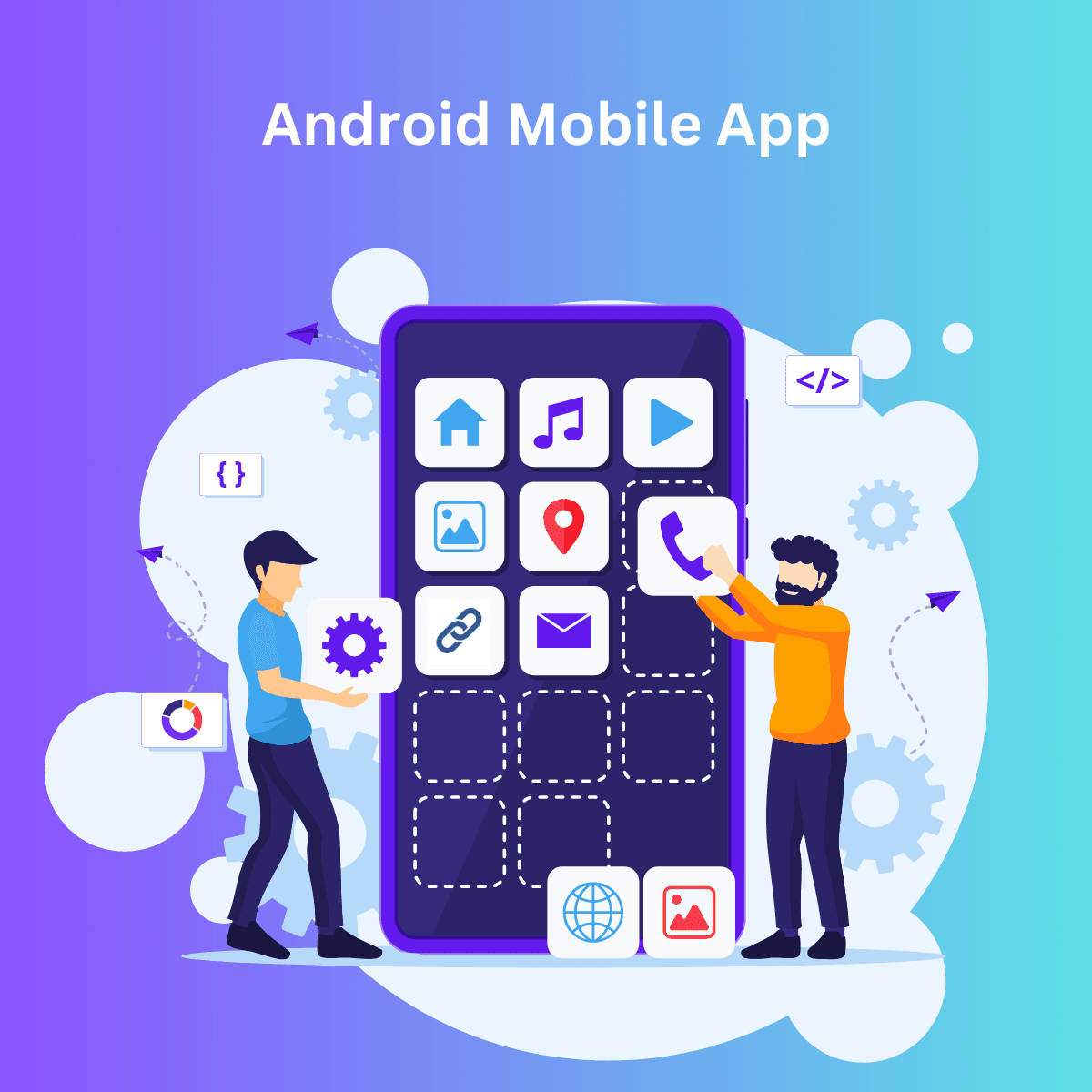Introduction: Struggling to Find Your Links?
Ever spent what felt like an eternity scrolling through endless tabs, searching for a link you saved weeks ago? We’ve all been there. Whether it’s a project link, a reference for a research paper, or that YouTube video you wanted to share with friends, finding saved links can be more challenging than it should be.
You might have a few links saved on your phone, some in your browser, others on your computer—an organizational nightmare. You’ve tried bookmarking them, but that didn’t help. You’ve tried searching in your browser history, but it’s just one big mess.
It’s time for a smarter solution. With the Link App Android App, you can say goodbye to link chaos and hello to smarter, faster link searching.
Why Searching for Links on Android Can Be Challenging
Smartphones are fantastic for many things—social media, entertainment, work—but when it comes to managing links, it can feel like your phone is working against you. Searching for a specific link you saved months ago can be cumbersome, especially when your device is cluttered with endless apps, browsers, and old links.
Here are a few reasons why searching for links on Android can be so challenging:
- Unorganized bookmarks: Most users rely on their browser’s bookmark system, which quickly becomes overloaded and unmanageable.
- Multiple apps: You may have saved links in several apps, like Chrome, Gmail, or Notes, but the lack of synchronization between them means it’s harder to find that one link.
- Search limitations: Most Android devices don't have an efficient way to search through your saved links, meaning you often waste time scrolling instead of finding what you need.
This is where Link App comes in.
Introducing Link App: The Ultimate Android Link Manager
The Link App is an all-in-one solution designed to help you organize, save, and find links with ease. With this app, you don’t need to keep track of dozens of bookmarks or spend hours searching through different apps. Whether you’re saving a recipe for dinner or an important article for work, Link App has your back.
The Android app version brings the power of link management right to your fingertips, offering robust search features, intuitive organization tools, and seamless syncing across devices.
How Link App Makes Link Search Faster and Smarter
Gone are the days of endless scrolling. Link App allows you to find any link in seconds with its powerful search functionality.
- Keyword-based search: Forget about remembering the exact URL or trying to locate it in a browser’s history. With Link App, you can search your saved links by simply typing in a keyword. Whether it’s the title of the article or a few words from the link, Link App will pull up the relevant result instantly.
- Faster access: The search engine within Link App is designed for speed. Even with thousands of links, you’ll find what you’re looking for in a fraction of the time it would take to manually scroll through your browser history.
Tagging Links for Quick Retrieval on Android
One of the best features of the Link App is its tagging system. Instead of just relying on titles or URLs to search for links, you can tag each link with keywords, categories, or project names. For example, tag your links with words like “Research,” “Project X,” or “Shopping.”
With tagged links, you can:
- Filter your links based on tags to quickly access groups of related content.
- Add multiple tags to each link, making it easier to locate them by topic, context, or project.
Tagging gives you a level of customization and control over your saved links that browser bookmarks simply can’t provide.
Organize Your Links with Folders in the Link App Android App
Think of folders as your personal link drawers. With Link App, you can create custom folders to organize your links based on categories, projects, or any other way that suits you.
Whether you need a folder for work, study, personal projects, or shopping, you can store everything neatly in its own place, ready for easy access.
The Power of Syncing Your Links Across Devices
Link App is designed to work seamlessly across all your devices. Save links on your Android phone and access them later from your tablet, computer, or even the web app. No more worrying about losing a link when switching between devices—everything is synced and always available.
This synchronization means your links are always just a tap away, no matter where you are or what device you're using.
Save Links with Ease Directly from Your Android Browser
Link App makes saving links effortless. With its Android app, you can directly save links from your mobile browser without the hassle of copying and pasting URLs. A simple click, and your link is securely stored in the app for future reference.
Find Links with a Simple Keyword Search in the Link App Android App
Once your links are saved and organized in Link App, finding them is as easy as typing a word or two. Link App’s keyword search feature scans through your links’ tags, titles, and URLs to give you instant results. No need to remember every URL—just type what you remember, and let the app do the rest.
How Link App’s Smart Search Saves You Time
With Link App’s smart search, you no longer waste time sifting through irrelevant results. The app uses an advanced algorithm to prioritize the most relevant links based on your search, making sure that the link you’re looking for is always at the top of the list.
Why Link App’s Android App Is Perfect for On-the-Go Professionals
For busy professionals, efficiency is key. Link App makes link management on Android a breeze, so you can stay focused on your work without wasting time searching for important resources. Whether you’re at a meeting, traveling, or on a break, your links are always within reach, neatly organized and easy to search.
Link App Android’s Tagging System: How It Helps You Stay Organized
The tagging system isn’t just about labels—it’s about creating a personalized, searchable index of your links. Whether it’s for work, research, or personal use, tagging ensures that you can find any link within seconds.
Sync Your Links Seamlessly Between Devices Using Link App
Link App’s cross-device syncing means you’re never without your links. Save, search, and access your links from anywhere, ensuring you always have your important resources on hand.
Organize Project-Specific Links with Link App Folders
Create folders tailored to specific projects, whether for school, work, or personal goals. Folders keep your links neatly categorized, reducing clutter and making it easy to find what you need, when you need it.
Using the Link App Search Feature to Find Links You Saved Months Ago
Sometimes, you need to access links from months ago. With Link App, you don’t have to worry about scrolling through endless pages of saved links. Simply search for keywords or tags related to the link, and you’ll have it at your fingertips in no time.
The Link App Android App’s Search Speed: Fast and Efficient
Link App’s search engine is built to be fast. Whether you have hundreds or thousands of links, you can find what you need in just a couple of taps.
Create and Manage Folders for Quick Access to Important Links
Stay on top of your important links by creating folders that make sense for your needs. Whether it's “Work Links” or “Shopping Links,” you’ll have everything neatly stored and easy to access.
Link App: The Best Way to Organize Links for Research or Projects
When you're working on a research paper or project, staying organized is key. Link App makes it easy to store and categorize research materials, articles, and resources for quick access, so you can focus on the work itself.
Boost Your Productivity by Managing Your Links Smartly with Link App
Organizing your links is more than just about saving time—it’s about boosting productivity. By efficiently managing your links, you can spend less time searching and more time achieving your goals.
How to Find and Retrieve Your Links on Android in Just a Few Taps
Finding your links on Android has never been easier. With Link App’s intuitive interface, you can retrieve saved links with just a few taps—saving time and effort.
Link App Android: No More Lost Links, Just Smarter Searching
Link App ensures that no link gets lost in the shuffle. With its advanced search and organizational features, your links are always easy to find and accessible.
Tagging Links in the Link App Android App: A Game Changer
Tagging your links is a game changer. It helps you stay organized and find links quickly, no matter when or where you need them.
Manage Multiple Link Collections Across Different Projects on Android
Have multiple projects? No problem. Link App lets you manage several link collections across different folders, making it easy to stay on top of everything.
Link App’s Search Features Make Link Retrieval Effortless on Android
Searching for links with Link App is effortless, whether you’re looking for recent links or ones from months ago. The app’s smart search features make retrieval a breeze.
How to Get Started with the Link App Android App
Getting started with Link App is simple! Download the app, sign up, and start saving and organizing your links right away. Here’s how:
- Download Link App from the Google Play Store.
- Create an account.
- Start saving links and organizing them into folders.
- Use the search and tagging features to find what you need quickly.
Tips for Organizing Links on Android for Quick Access and Search
- Create relevant folders for different categories (work, personal, research, etc.).
- Tag your links with keywords that will make them easier to search for.
- Sync your links across devices to keep them accessible at all times.
Why Link App Android Is Ideal for Students and Professionals
Link App is perfect for students and professionals alike, helping them stay organized, boost productivity, and keep track of essential resources.
Streamlining Your Workflow with Link App on Android
Link App helps streamline your workflow by giving you easy access to all your links in one place, making your workday more efficient and less stressful.
How Link App’s Search Feature Helps You Stay on Top of Your Links
Stay organized and efficient by using Link App’s search feature to quickly find any link you’ve saved. It’s the perfect tool for anyone who wants to keep their digital life organized.
Conclusion: Make Link Searching on Android Effortless with Link App
With Link App’s powerful search and organizational tools, finding and managing links on Android has never been easier. Whether you’re a busy professional, a student, or anyone in between, Link App helps you stay organized, save time, and find your links faster.
FAQ
Q1: How do I search for links in the Link App Android App?
Simply type a keyword, tag, or URL into the search bar, and Link App will show the relevant results.
Q2: Can I organize my links in folders on the Link App?
Yes! You can create custom folders to organize your links by category or project.
Q3: Does Link App sync my links across devices?
Absolutely! Your links are synced across all your devices, ensuring easy access from anywhere.
Q4: How can I tag links for easier searching?
You can add custom tags to each link for quick categorization and retrieval later on.