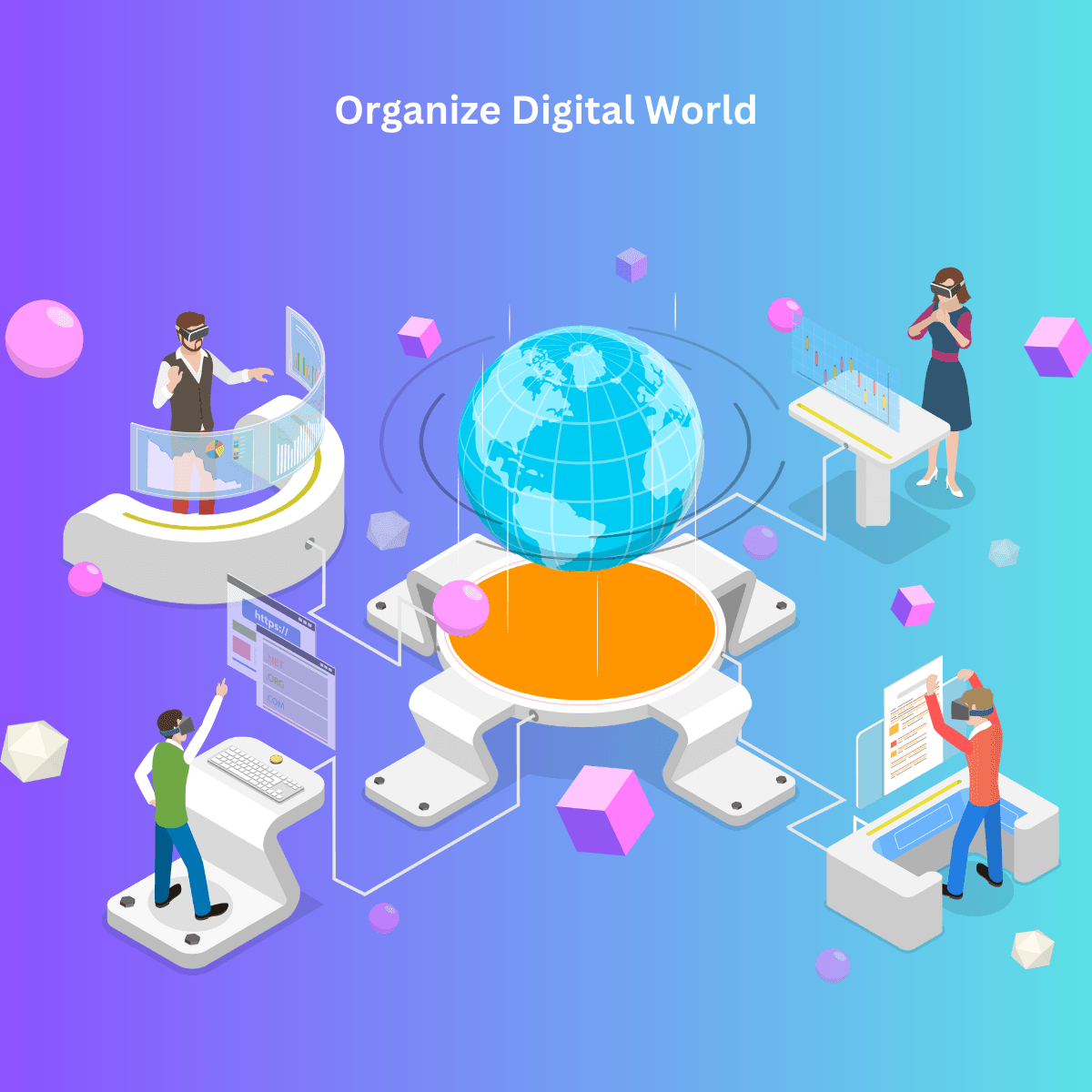In today's fast-paced digital world, keeping track of important links can be a challenge. Whether it's a crucial article, a business resource, or a favorite website, links quickly pile up and become difficult to manage. That's where Link App comes in—offering an easy, intuitive way to save and manage links across multiple devices and platforms.
Introduction: Why You Need a Link Management Tool
With the increasing number of resources we come across every day, having an efficient link management tool is no longer just convenient; it's necessary. We bookmark links, save them on different browsers, or email them to ourselves, only to lose track when we need them the most. A dedicated link management tool like Link App helps you organize all your important links in one place, making it easier to find and manage them when needed.
How Link App Simplifies Saving and Managing Links
One of the core features of Link App is its simplicity. The app is designed to streamline the entire process of saving, organizing, and accessing links. It takes just a few clicks to save a link, and you can organize it into folders for easy access later. With Link App, managing a large number of links becomes effortless. You no longer need to worry about searching through endless bookmarks or multiple platforms to find that one link—you can have it all in one place.
Effortlessly Save and Organize Links with Link App
Saving links in Link App is as easy as a single click. Whether you're using the browser extension or mobile app, you can save any webpage or link with just one action. Once saved, you can categorize your links into folders, name them for easy recall, and even add tags to make searching for them quicker.
The app’s interface is intuitive, ensuring you don’t have to be tech-savvy to get the most out of it. Whether you’re saving links from social media, news websites, or research articles, Link App helps you manage them effortlessly.
How to Use Link App to Manage Links Across Devices
One of the standout features of Link App is its cross-device syncing capability. Whether you're on your desktop, tablet, or smartphone, you can save and access your links from anywhere. Here’s how to manage your links across devices:
- Install Link App on All Devices: Make sure the Link App is installed on your phone, tablet, and browser extension.
- Sync Your Account: Once logged in, all your saved links will be available across devices automatically.
- Save and Access Links Anywhere: With syncing enabled, you can save a link from your phone and access it on your desktop later, without any extra steps.
The Best Way to Organize Your Saved Links
Efficient organization is key to effective link management, and Link App excels in this area. You can create as many folders as needed and categorize your links based on projects, interests, or any other criteria you choose. The drag-and-drop interface allows for seamless rearranging, and the ability to rename folders makes staying organized simple.
Link App even offers a search function, allowing you to find any link based on its content, tags, or folder name in seconds.
Link App: Your Go-To Tool for Link Management
Whether you’re a professional who deals with countless resources or a student who needs to organize research links, Link App is your go-to tool for managing links efficiently. It cuts down on the time spent searching for saved resources and gives you back control of your online content.
How Link App Helps You Stay Organized Online
Link App’s folder-based system is designed to help users stay organized online. By categorizing links into neat, logical groups, you avoid the chaos of an unstructured list of random links. Need to find an article from two months ago? With Link App, you can find it in seconds, thanks to its intuitive organization features.
How to Save Links Across Platforms with Link App
Whether you come across a link on your desktop or mobile device, Link App makes saving it a breeze. You can save links directly from your web browser using the extension, or use the mobile app to capture links on the go. Best of all, the saved links are instantly available across all platforms once synced.
Streamline Link Management with Link App’s Features
Link App is packed with features designed to streamline the process of managing links:
- Cross-device syncing: Access your links from anywhere.
- Folder organization: Sort links into easily accessible folders.
- Quick save: Save links with just one click or tap.
- Tagging: Add tags to links for easier search and filtering.
- Real-time updates: Your saved links and changes are reflected instantly across all devices.
Why Link App is the Ultimate Link Organization Tool
When compared to traditional bookmarking tools, Link App offers far more functionality. It goes beyond basic saving and bookmarking by giving you advanced organization features, real-time syncing, and a simple, user-friendly interface. It’s the ultimate tool for anyone looking to efficiently manage their digital resources.
How to Use Link App to Manage Web Links Effectively
Managing web links effectively is all about having the right system in place, and Link App provides just that. By categorizing your saved links, adding tags for easy reference, and syncing them across devices, Link App ensures that your web links are always easy to access and well-organized.
Save Links in Folders with Link App’s Easy Organization
Organizing your links into folders is one of the most effective ways to manage your saved content. Link App allows you to create and name folders based on your preferences. Whether it’s for work, personal projects, or just for fun, you can keep your links sorted and easy to access.
The Benefits of Saving Links with Link App
Using Link App comes with a host of benefits, including:
- Convenience: Save and access links anytime, anywhere.
- Organization: Keep your links neatly organized in folders.
- Speed: Quickly find links with the search function and tags.
- Cross-platform syncing: Seamlessly access your links across devices.
How to Sync Links Across Devices Using Link App
Syncing your links across devices ensures that you’re never without your important content. With Link App, syncing is automatic and hassle-free. Once you’re logged in, your links are available on all your devices, making it easy to save a link on your phone and access it later on your laptop.
Why Link App is Perfect for Busy Professionals
Busy professionals often struggle to keep track of important resources and documents. Link App solves this problem by offering an easy, reliable way to manage links. With its intuitive folder system and cross-device sync, professionals can stay organized and efficient, no matter how busy their schedule gets.
Top Features of Link App for Managing Links
Some of the top features that make Link App perfect for link management include:
- Folders for organization: Group links into folders for easy access.
- Cross-device syncing: Never lose track of links, regardless of the device.
- Tags for searchability: Add tags to links for faster searching.
- Bookmark from anywhere: Save links from desktop or mobile devices with ease.
How to Organize Links by Category with Link App
Organizing your links by category allows for a more structured approach to link management. Whether you’re categorizing by topic, project, or urgency, Link App makes it easy to create categories that help you quickly find the link you’re looking for.
Saving Important Links with Link App’s Simple Interface
Saving links with Link App is simple, thanks to its user-friendly interface. Whether you’re on a webpage, in an email, or browsing social media, Link App allows you to save important links with one click or tap. You can then organize them into folders, add tags, and access them whenever needed.
The Best Practices for Managing Links with Link App
To get the most out of Link App, follow these best practices:
- Create folders for organization: Group similar links together.
- Use tags for quick access: Add relevant tags to each link for easier searching.
- Sync across devices: Make sure to sync your account so links are accessible anywhere.
- Regularly review and update: Keep your links organized by regularly reviewing and removing outdated links.
Link App: A User-Friendly Tool for Saving Links
Designed with simplicity and ease of use in mind, Link App is the perfect tool for anyone looking to streamline their link management. Its intuitive design ensures that even users with minimal technical skills can manage their saved links effectively.
How Link App Makes Link Organization Effortless
The real magic of Link App lies in how effortlessly it allows you to organize links. With just a few clicks, you can save, sort, and access links from any device. Its powerful search feature ensures you can find any saved link within seconds, making link management a breeze.
Why You Should Use Link App to Manage Links
There are plenty of reasons to use Link App for your link management needs:
- Convenience: Save and organize links across all devices.
- Efficiency: Quickly find and access important links.
- Customization: Organize links in folders and add tags for a personalized experience.
Organize, Save, and Sync Links with Link App
Link App is the ultimate tool for organizing, saving, and syncing links. By bringing together all your saved links in one place, it eliminates the chaos of scattered bookmarks and resources, offering a single hub for link management.
How to Store and Access Links Anywhere with Link App
With Link App, you can store and
access your saved links from anywhere. Whether you're at your desk or on the go, Link App’s cloud-based system ensures that your links are always within reach.
Link App’s Folder System for Simple Link Management
The folder system in Link App is a powerful tool for simple and efficient link management. Create custom folders for different categories, and easily drag and drop links into the appropriate location.
Top Tips for Managing Your Links Across Devices
Managing links across devices is easy with Link App. Here are some top tips:
- Sync your devices: Ensure you’re logged in across all your devices for seamless access.
- Use tags: Tags can help you quickly locate specific links.
- Regular maintenance: Regularly review and clean up your links to keep your folders tidy.
Save Links on Mobile and Web with Link App
No matter where you are, you can save links on both mobile and web using Link App. The app’s mobile version offers the same seamless experience as the web extension, ensuring that you can save, organize, and access links even when you're away from your desk.
How to Use Link App to Manage Bookmarks
For those who are used to traditional browser bookmarks, Link App offers a more advanced alternative. It not only saves links but also organizes them, allows tagging, and syncs across multiple platforms—making it far superior to standard bookmark managers.
Link App’s Cross-Platform Sync for Efficient Link Management
The cross-platform sync feature in Link App ensures that all your links are available on any device, at any time. This feature makes it easy to save a link from one device and access it from another, without any hassle.
Best Practices for Saving Links with Link App
Here are some best practices for saving links with Link App:
- Create folders for different categories: Group related links together.
- Tag important links: Use descriptive tags for quick searching.
- Regularly update your folders: Remove outdated or irrelevant links.
FAQ
1. How do I get started with Link App?
Simply download Link App on your preferred device, create an account, and start saving and organizing links in just a few steps.
2. Can I access my saved links across multiple devices?
Yes, Link App allows you to sync your links across multiple devices, making them accessible anywhere.
3. Is Link App easy to use for non-technical users?
Absolutely! Link App is designed with an intuitive interface that is easy to navigate, regardless of your technical skill level.
4. Can I organize links into categories?
Yes, you can create folders in Link App to categorize your saved links for easy access.
5. Does Link App have a search feature?
Yes, Link App comes with a powerful search tool that allows you to find any link quickly using keywords, tags, or folder names.
6. Can I share links with others?
Yes, Link App lets you share individual links or entire folders with others.
7. What platforms is Link App available on?
Link App is available as a browser extension and a mobile app, compatible with both iOS and Android devices.
8. Can I add notes to saved links?
Yes, Link App allows you to add descriptions or notes to saved links for better organization.
9. Is there a limit to the number of links I can save?
There is no limit to the number of links you can save with Link App.
10. How secure is Link App?
Link App prioritizes security, ensuring that your saved links are protected with encryption and that your account is secure.
Conclusion
Link App is a simple yet powerful tool for anyone looking to manage their digital links more efficiently. Its cross-device syncing, intuitive folder system, and user-friendly interface make it the ultimate solution for organizing, saving, and accessing links across platforms. Whether you're a busy professional or someone who just wants to keep their favorite links organized, Link App is the perfect tool to help you stay on top of your digital content.