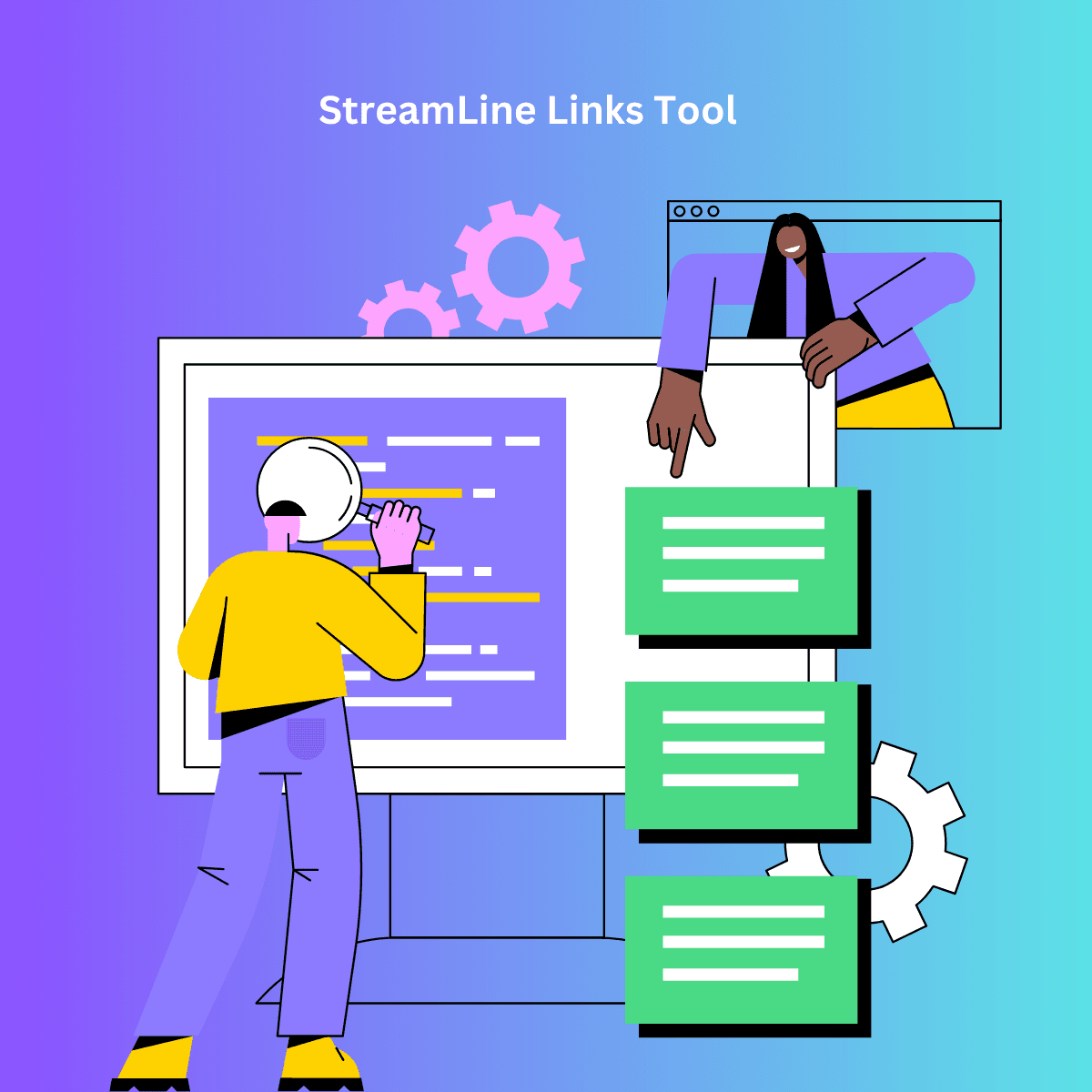In the fast-paced digital world, staying organized and efficiently managing the endless links we encounter daily can be a daunting task. Whether it’s work-related resources, personal bookmarks, or shared content, having a tool that helps streamline your link collection is essential. This is where Link App comes into play, offering an all-in-one solution for managing, organizing, and accessing your links across devices.
Introduction: Why Streamlining Your Link Collection Matters
With the vast amount of information we access online, links to important websites, articles, documents, and resources accumulate quickly. But without an effective way to organize them, these links become scattered, hard to find, and easy to forget. Streamlining your link collection matters because it saves you time, reduces stress, and helps you stay on top of your digital content. Link App ensures that all your valuable web links are neatly organized and always accessible when you need them.
How Link App Simplifies Link Collection and Management
Link App simplifies the process of collecting and managing links in several ways. With its intuitive design and powerful features, it allows you to save links directly from your browser or device and instantly organize them into categorized folders. Whether you're researching for a project, saving articles to read later, or collecting references, Link App makes it easy to keep your link collection in check. No more wasting time digging through disorganized bookmarks.
The Easiest Way to Organize Your Link Collection
Organizing your links with Link App is a straightforward and hassle-free experience. You can create custom folders to sort links by topics, projects, or any other criteria you choose. Need to save a work-related article? Simply save it to a designated folder and access it when needed. With Link App, your links are automatically synced across devices, ensuring you can retrieve them whether you're on your phone, tablet, or computer.
Link App: Your Essential Tool for Managing Web Links
Whether for personal or professional use, Link App is an essential tool for managing web links. It allows users to store important links in one convenient place, ensuring that nothing gets lost or forgotten. Instead of relying on disorganized bookmarks, you have a dynamic link collection that’s always within reach. No matter how many links you save, Link App keeps them neatly categorized, making it the go-to app for anyone who values organization and efficiency.
Why Link App is a Must-Have for Link Organization
There are countless reasons why Link App should be your go-to tool for organizing links. Its ability to save and organize links in real-time, combined with its cross-platform synchronization, ensures that you never lose track of your digital content. Whether you're managing multiple projects, researching topics, or storing personal bookmarks, Link App gives you the control and clarity needed to manage your growing link collection effortlessly.
Top Features of Link App for Streamlining Links
Link App offers a range of powerful features to help you streamline your link collection:
- Folder-Based Organization – Create folders and subfolders to categorize your links by topic, project, or category.
- Cross-Device Syncing – Access your saved links on any device, whether you're working on your desktop, tablet, or mobile.
- Link Sharing – Share collections of links with colleagues, friends, or clients directly from the app.
- Short Link Creation – Easily shorten links for easier sharing and management.
- Analytics Tracking – Monitor link performance and engagement with built-in analytics.
How to Use Link App to Manage Your Link Collection
Managing your link collection with Link App is incredibly simple. You can save links by right-clicking on any webpage or URL and selecting the Link App option to save it directly to your desired folder. From there, you can label and categorize each link, ensuring it’s easy to find later. Need to share a folder of links with a colleague? No problem—Link App lets you share individual folders with others for easy collaboration.
Organize and Sync Your Links with Link App
One of Link App's standout features is its ability to sync your link collection across devices. This means you can save a link on your desktop, access it on your mobile device, and open it on your tablet without any hassle. This seamless syncing ensures that you never lose track of your saved links, no matter where or when you need them.
How Link App Helps You Manage Links Across Devices
Whether you’re working from home, the office, or on the go, Link App keeps your links organized across all your devices. The app’s cross-platform syncing ensures that your link collection is always up to date, no matter what device you're using. With Link App, you can seamlessly switch between devices without worrying about where you saved a specific link or resource.
Link App: The Best Tool for Collecting and Organizing Links
When it comes to collecting and organizing links, Link App stands out as one of the best tools available. Its user-friendly interface, powerful organizational features, and cross-platform syncing capabilities make it the perfect solution for professionals, students, and anyone looking to streamline their link collection. No more digging through cluttered bookmarks or searching for lost links—Link App keeps everything organized in one place.
The Benefits of Using Link App for Link Collection
The benefits of using Link App for link collection are numerous:
- Efficiency – Save and organize links quickly without leaving your browser.
- Accessibility – Access your links from any device at any time.
- Collaboration – Share link collections with colleagues or friends.
- Simplicity – Its intuitive interface makes organizing links simple for all users.
- Customization – Create folders and subfolders tailored to your workflow.
Why Professionals Love Link App for Managing Links
Professionals across industries love Link App because it simplifies the process of managing and organizing web links. Whether you’re juggling multiple projects, researching, or managing client materials, Link App helps you keep everything organized, ensuring that no important resource gets lost. Its ability to categorize and access links easily makes it a must-have for any professional looking to improve productivity.
Save and Manage Important Links with Link App
Link App makes it easy to save and manage important links. Instead of cluttering your bookmarks with random web pages, you can use Link App to categorize and label each link, ensuring that it’s saved in the right place for future reference. Whether it's work-related documents, personal reading, or project resources, Link App ensures that all your important links are safely stored and accessible.
How to Organize Web Links Efficiently Using Link App
Efficiency is key when organizing web links, and Link App excels at this. By using its folder system, you can group links by project, client, or topic, allowing you to quickly find the resources you need. The ability to categorize links in a structured way ensures that you’re never left searching for an important link or resource again.
Link App: The Key to Effortless Link Management
When it comes to managing your growing collection of links, Link App is the key to effortless organization. Its simple interface allows you to save and categorize links in just a few clicks, while its cross-device syncing ensures that your collection is always available and up-to-date.
Collect, Save, and Sync Links Across Devices with Link App
Collecting, saving, and syncing links is made easy with Link App. Its seamless syncing between devices ensures that whether you're on your desktop, tablet, or mobile device, your links are always available. Link App takes the headache out of managing multiple bookmarks across different platforms, allowing you to focus on what really matters—getting things done.
How Link App Can Transform the Way You Manage Links
Link App can completely transform the way you manage links by offering a structured, user-friendly system for saving and organizing all your digital resources. Instead of relying on a disorganized system of browser bookmarks, you can streamline your workflow with Link App, ensuring that every link is filed away neatly and accessible when needed.
The Power of Link App in Streamlining Your Link Collection
The power of Link App lies in its simplicity and efficiency. By allowing you to save, organize, and share links across devices, it helps streamline your workflow and ensures that your link collection is always well-organized. Link App gives you the tools to take control of your digital content.
Organize and Save Links Effortlessly with Link App
Link App makes it effortless to organize and save links. With its simple folder system and intuitive design, you can quickly file away important links and retrieve them with ease. Whether you’re saving work-related resources, personal bookmarks, or anything in between, Link App makes it easy to stay organized.
The Simplest Way to Collect and Manage Web Links
If you’re looking for the simplest way to collect and manage web links, Link App is the solution you’ve been searching for. With its easy-to-use interface and powerful features, you can quickly build an organized link collection that’s accessible across all your devices.
How to Use Link App to Organize Your Web Bookmarks
Organizing your web bookmarks with Link App is as simple as creating folders and saving your links. You can categorize your bookmarks based on projects, topics, or any criteria that fits your needs. Instead of a cluttered, disorganized list of bookmarks, Link App helps you build a structured collection of links that’s easy to navigate.
Why Link App is the Ultimate Link Management Tool
Link App is the ultimate
link management tool because it offers everything you need to efficiently collect, organize, and access your web links. Its folder system, cross-device syncing, and sharing features make it the perfect solution for anyone looking to take control of their digital content.
Top Reasons to Use Link App for Managing Your Links
There are many reasons to use Link App for managing your links, including:
- Convenience – Save links directly from your browser with ease.
- Organization – Create a structured collection of links with folders.
- Accessibility – Sync your links across devices for easy access.
- Collaboration – Share folders of links with others effortlessly.
- Efficiency – Quickly find and manage your saved links with a user-friendly interface.
How to Streamline Link Collection with Link App’s Folder System
Link App's folder system makes it easy to streamline your link collection. By creating custom folders for different projects or topics, you can ensure that every link is saved in the right place. This not only keeps your link collection organized but also makes it much easier to find specific links when needed.
Link App: An Essential Tool for Personal and Professional Link Management
Whether you’re managing links for personal or professional use, Link App is an essential tool. Its powerful organizational features, combined with cross-platform syncing, make it the perfect solution for anyone looking to stay on top of their digital resources. From personal bookmarks to work-related documents, Link App ensures that every link is filed away neatly and accessible when needed.
How Link App Improves Link Organization Across Platforms
One of the key benefits of Link App is its ability to improve link organization across platforms. By syncing your link collection across devices, Link App ensures that your saved links are always up-to-date and accessible. Whether you're working from your desktop, tablet, or phone, your links are always just a few clicks away.
Manage and Track Saved Links Using Link App
In addition to saving and organizing links, Link App also offers built-in analytics that allows you to track the performance of your shared links. This feature is particularly useful for professionals and marketers who need to monitor engagement and performance metrics. With Link App, you can see how many people have clicked on your links and track important data.
How Link App Helps You Stay Organized with Web Links
Staying organized with web links can be a challenge, but Link App makes it easy. By using its folder system and cross-device syncing, you can quickly build an organized collection of links that’s accessible from anywhere. Whether you’re managing personal bookmarks or professional resources, Link App ensures that everything is organized and easy to find.
Simplify Your Digital Life with Link App’s Link Management
Simplifying your digital life starts with effective link management, and Link App provides the tools you need to do just that. By streamlining your link collection, organizing bookmarks, and syncing them across devices, Link App helps you stay on top of your digital content and reduces the clutter in your online life.
The Ultimate Guide to Collecting and Organizing Links with Link App
Collecting and organizing links with Link App is a simple and intuitive process. Start by saving links directly from your browser or device, then organize them into folders based on projects, topics, or any other criteria. With Link App’s cross-device syncing, you can access your collection from anywhere, ensuring that your links are always just a few clicks away.
FAQ
What is Link App?
Link App is a comprehensive link management tool that allows users to save, organize, and sync web links across devices. It’s designed to streamline the process of collecting and managing links, making it easy to categorize and access them whenever needed.
How does Link App help me stay organized?
Link App helps you stay organized by allowing you to create custom folders for your links, ensuring that every link is saved in the right place. It also syncs your links across devices, making sure you can access them anytime, anywhere.
Can I share my links with others using Link App?
Yes, Link App allows you to share collections of links with colleagues, friends, or clients. You can share individual folders or your entire link collection, making collaboration simple and effective.
Is Link App available on all devices?
Yes, Link App syncs your link collection across devices, including desktops, tablets, and mobile phones. This ensures that your links are always up-to-date and accessible no matter what device you're using.
How secure is my link collection in Link App?
Link App takes security seriously, ensuring that your saved links are encrypted and stored securely. You can manage your privacy settings to control who has access to your shared folders.
How can I categorize my links in Link App?
You can categorize your links by creating custom folders within Link App. Whether you're organizing links by project, topic, or client, the folder system allows for complete customization, ensuring your link collection is structured to meet your needs.
Does Link App offer analytics for tracking links?
Yes, Link App offers built-in analytics that allow you to track the performance of your shared links. This feature is particularly useful for professionals and marketers who need to monitor link engagement and performance.
Can I use Link App for free?
Link App offers both free and premium versions. The free version provides basic features, while the premium version offers enhanced functionality such as advanced analytics, additional storage, and more.
How do I save links with Link App?
You can save links with Link App by right-clicking on any webpage or URL and selecting the Link App option. You can then choose a folder to save the link in, ensuring it’s neatly organized and easy to find later.
Link App is the ultimate tool for streamlining your link collection, offering powerful features for organizing, saving, and sharing links. Whether you’re managing personal bookmarks or professional resources, Link App ensures that your link collection is always well-organized and easily accessible across devices.