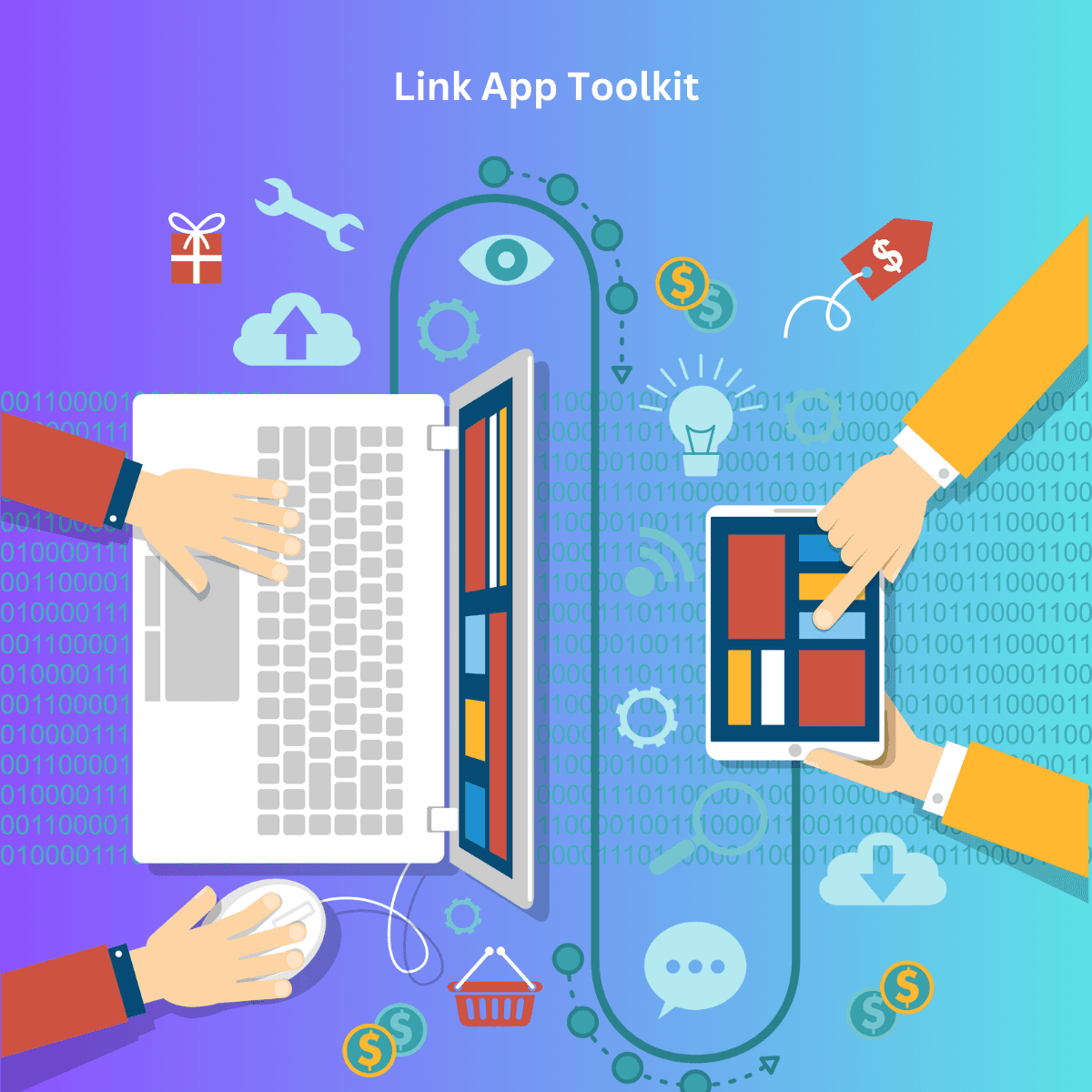I. Introduction
What is a Link App?
A link app is a specialized tool designed to help users manage, organize, and store online links. Unlike traditional browser bookmarks, link apps offer more advanced features like tagging, categorization, sharing, and cross-platform synchronization. These apps serve as a centralized hub for all your digital resources, enabling easy access and efficient link management.
The digital world is expanding at an exponential rate, with vast amounts of content created and consumed daily. From articles and research papers to tools and websites, managing and organizing these links manually can quickly become overwhelming. Traditional bookmark systems, while useful in the early days of the internet, are no longer sufficient. This is where link apps come in, evolving from basic bookmark managers into comprehensive tools that help users keep their digital lives organized, productive, and stress-free.
Why Link Apps Are Essential in the Digital Age
With the sheer amount of online resources we interact with daily, trying to manage links manually becomes inefficient. Whether you're a professional juggling multiple projects, a student handling research papers, or a content creator looking for inspiration, link management can be a daunting task. A link app offers a streamlined solution, bringing efficiency, organization, and peace of mind to your digital life.
II. The Key Benefits of a Link App
Efficient Organization of Digital Resources
One of the most powerful features of a link app is its ability to categorize and tag links for easier retrieval. You can create folders and labels, which makes it easier to group related content, such as work projects, personal interests, or educational materials. Instead of endlessly scrolling through a long list of bookmarks or trying to remember the name of a saved page, you can simply search by tag or category and instantly retrieve the link you need.A link app allows you to manage multiple sources of content across platforms, be it articles, research papers, productivity tools, or e-commerce sites. You no longer need to worry about losing track of important resources or keeping them scattered across different browsers or devices.
Seamless Collaboration and Sharing
Sharing links across teams, collaborators, or clients is often a time-consuming process. A link app streamlines this, offering real-time sharing and collaboration features. Whether you're working with a client on a project, sharing reading lists with your team, or simply sending useful links to a colleague, link apps allow for seamless sharing with live updates. You can also track changes and versions of shared resources, which adds to the overall efficiency.Many link apps also come with built-in social sharing options, enabling users to share links across various platforms like Slack, email, and social media channels.
Boosting Productivity Through Quick Access
Imagine having to search through hundreds of bookmarks or emails every time you need to access a critical link. A link app boosts productivity by providing instant access to your saved resources. With its intuitive search features, you can filter links by tags, keywords, or categories, dramatically reducing the time spent hunting for information.Some link apps even integrate with productivity tools like task managers or calendar apps, ensuring that your important links are always at your fingertips when you need them most.
Cross-Platform Synchronization
One of the key benefits of a link app is that it works seamlessly across different devices. Whether you’re at work on your desktop, out with your smartphone, or relaxing with a tablet, your saved links are accessible across all platforms. This cross-platform synchronization ensures that you never lose access to important resources, no matter where you are.With link apps, managing links on multiple devices becomes effortless. When you save a link on your desktop, it’s instantly available on your mobile phone, ensuring a smooth transition between devices without missing a beat.
Customization and Personalization
Link apps allow users to personalize their link management experience. You can create custom folders, tags, and categories tailored to your specific needs. Whether you prefer organizing your links by project, date, or type of content, the app allows you to structure your digital resources in a way that fits your workflow.Additionally, link apps offer customization options such as themes, customizable dashboards, and even personalized recommendations based on your browsing history and saved content.
Saving Links for Offline Use
Link apps also offer the ability to save links for offline access. This is particularly useful for students, researchers, and remote workers who may not always have reliable internet access. Being able to store essential web pages, documents, or other online resources offline ensures that you can work or study without interruptions, no matter where you are.
III. The Role of a Link App for Different Users
Professionals
For professionals working across various projects, keeping track of research materials, industry news, and client-related resources can be challenging. A link app simplifies this process by organizing all your links in one place, allowing you to share resources with colleagues or clients during meetings and presentations. Whether you’re managing articles, financial reports, or business tools, a link app enables quick access to the information you need.Students and Researchers
Students and researchers often juggle multiple sources of information, such as academic papers, research articles, and online study guides. A link app makes it easy to organize, tag, and categorize these resources, making them accessible at the click of a button. Whether you’re working on a research paper, writing a thesis, or preparing for an exam, a link app streamlines the process and keeps everything organized.Additionally, link apps provide citation tools and reference tracking, making it easier to create citations and bibliographies for academic work.
Content Creators and Marketers
For content creators, managing a wide array of sources, blog post ideas, industry trends, and inspiration can be a daunting task. A link app serves as a centralized hub for organizing and storing these resources. You can easily group and categorize articles, competitor analysis, social media trends, and more. This way, when it’s time to create new content, everything is readily available in an organized and efficient manner.Marketers can use link apps to share resource lists and recommendations with their audience, making it easy to link back to relevant articles, tools, or websites.
Developers and Tech Enthusiasts
Developers often deal with a range of resources, from code snippets and documentation to tutorials and forums. A link app allows developers to organize and categorize these resources, making them easily retrievable when needed. With features like saving pages offline and tagging specific sections of a page, developers can efficiently manage their learning resources and keep track of important coding tools and information.Everyday Users
Even for everyday users, a link app offers significant benefits. Whether you’re saving recipes, articles, shopping sites, or personal interest pages, a link app allows you to organize your links in a way that makes sense for you. Instead of having a chaotic collection of bookmarks, you can categorize your links, making it easy to revisit important or interesting content later on.
IV. Features to Look for in a Great Link App
User-Friendly Interface
The best link apps offer a clean and intuitive interface that enhances the user experience. With a user-friendly design, you can easily navigate through your saved links, folders, and categories without confusion. A good interface should allow quick access to search features, tags, and sharing options.Search and Filter Options
Advanced search and filter options are essential in a link app, allowing users to quickly find specific links or pages. You should be able to search by keywords, tags, or categories, and the app should offer filters to refine your search results by date, popularity, or content type.Integration with Other Tools
A great link app integrates seamlessly with other productivity tools. Popular integrations include syncing with Evernote, Google Drive, Slack, and project management apps. Additionally, many link apps come with browser extensions that allow you to save links directly from your browser with a single click.Security and Privacy Features
As users save sensitive information in link apps, security becomes a crucial factor. Look for features like encryption, two-factor authentication, and customizable privacy settings to ensure your data is secure. It’s also important to have control over who can view or access shared links in collaborative settings.Customization Options
Customization is key to personalizing your link app experience. A good link app allows you to set up custom link groups, themes, and dashboards that fit your personal workflow. Being able to adapt the app to your unique needs makes it more effective in helping you stay organized.
V. Common Mistakes in Link Management and How a Link App Solves Them
Relying on Browser Bookmarks
Browser bookmarks are a common but outdated method of saving and managing links. While useful for small collections of links, they don’t offer the flexibility or features needed for efficient link management. Traditional bookmarks lack searchability, categorization, and cross-platform synchronization, making it easy to lose track of important resources.A link app solves this problem by providing advanced features like tagging, search filters, and categorization that enable users to retrieve saved links quickly and efficiently.
Not Using Tags or Categories
Without proper organization, link collections can become chaotic and difficult to navigate. One of the biggest mistakes users make is neglecting to use tags or categories when saving links. Over time, this leads to clutter and wasted time searching for specific resources.Link apps offer customizable tagging and categorization systems, allowing users to organize their links based on relevance or importance, which simplifies link retrieval and management.
Sharing Links via Email or Messaging Apps
Sharing links via email or messaging apps can be inefficient, especially when multiple users need to access or update the same resources. In these cases, it’s easy to lose track of who has which
version of a link or resource.
Link apps streamline the sharing process, allowing for live updates, collaboration, and easy access for everyone involved. This prevents versioning issues and ensures everyone has access to the most up-to-date resources.
Not Backing Up Links
Relying solely on browser bookmarks poses a risk of losing your links if your browser crashes or you accidentally delete them. Without a backup system in place, you can easily lose important resources.Link apps come with cloud backup and synchronization features, ensuring that your links are always safe and accessible across multiple devices, even if something goes wrong with your browser or computer.
VI. How a Link App Enhances Digital Well-Being
Reducing Digital Clutter
Digital clutter, much like physical clutter, can overwhelm the mind. A link app helps you organize your digital life by categorizing and storing your links in a clear and accessible manner. This reduction in clutter can provide a sense of mental clarity, as everything is organized and easily retrievable.Preventing Information Overload
Information overload is a common issue in today’s digital world. Trying to keep track of everything manually can cause stress and decrease productivity. A link app allows you to prioritize the most important content and save non-essential resources for later, reducing cognitive load.Minimizing Screen Time
By organizing your digital resources effectively, a link app can help you minimize screen time. Instead of wasting time searching for a particular link or trying to remember where you saved it, you can quickly access your most important resources and spend more time focused on what matters.Helping Maintain Focus
Distractions are everywhere online, and it’s easy to get lost in a sea of open tabs. A link app helps you maintain focus by categorizing and managing non-essential links separately. You can keep track of interesting articles or websites without being distracted from the task at hand.
VII. How to Get Started with a Link App
Choosing the Right App for Your Needs
When selecting a link app, consider factors such as ease of use, features, pricing, and compatibility with your devices and other apps. Some popular link apps offer free basic plans with premium upgrades for additional features like cloud backup, collaboration tools, and advanced search options. Choose an app that fits your specific needs and workflow.Setting Up Your Link App
Once you’ve chosen a link app, the next step is to set it up. Most apps allow you to import existing bookmarks from your browser, making it easy to get started. From there, create folders and categories that make sense for your workflow, and start tagging your links for easy retrieval.Maximizing the App’s Potential
To fully benefit from your link app, consider integrating it with your daily tools and workflows. Use browser extensions, mobile apps, and shortcuts to save links on the go. Set up notifications or reminders for links that need follow-up, and explore collaborative features for sharing resources with colleagues or clients.
VIII. Frequently Asked Questions (FAQs)
What is the difference between a bookmark manager and a link app?
Bookmark managers are often limited to simple storage, whereas link apps offer advanced features like tagging, search, collaboration, and cross-platform access. Link apps provide more robust management tools that help organize links efficiently.Can I use a link app on multiple devices?
Yes, most link apps are designed to sync across multiple devices, including desktops, smartphones, and tablets. This ensures that your links are always accessible, no matter where you are.How do link apps enhance security and privacy?
Link apps often include security features like encryption and two-factor authentication to protect your data. You can also set privacy controls for shared links, ensuring that only specific people have access.Can I organize my links by categories or tags?
Yes, link apps allow you to create custom categories and tags, making it easier to organize and find your saved links.How does the browser extension work with multiple profiles?
Users can install the link app’s browser extension on all profiles (e.g., multiple Chrome profiles), ensuring centralized management of all their links. This feature allows users to manage all their links in one place, regardless of which profile they are using at the time.Is there a limit to how many links I can store?
Free versions of link apps may have storage limits, but premium plans typically offer unlimited link storage and additional features like cloud backups.What kind of files or links can I save?
You can save various types of content with link apps, including articles, PDFs, videos, images, and even entire web pages. Most apps support a wide range of file types to accommodate different user needs.