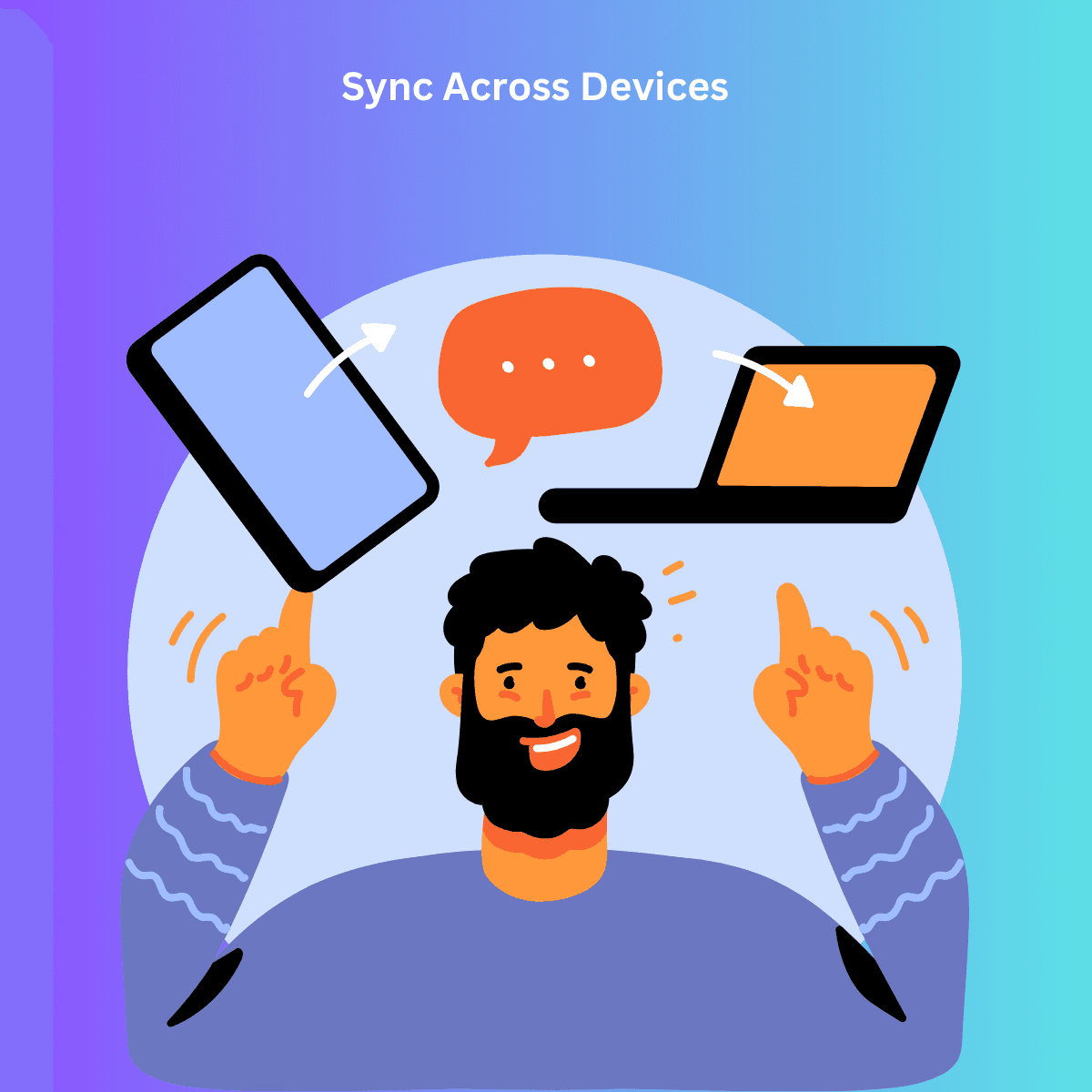Introduction to Cross-Platform Link Management with Link App
In today’s digital world, managing links efficiently across multiple devices is essential. Whether you’re switching between your phone, tablet, or desktop, having a tool that seamlessly organizes and syncs your links makes a world of difference. Link App is designed specifically to address these challenges, offering a comprehensive solution for cross-platform link management.

Why You Need Link App for Managing Links Across Devices
With the number of devices we use growing every day, managing links without the right tool can be chaotic. You might save a link on your desktop, only to find that it’s inaccessible on your phone. Link App eliminates this hassle by providing a unified platform to save, organize, and sync links across all devices.
Link App: The Ultimate Solution for Cross-Platform Link Organization
Link App isn't just a basic link-saving tool. It’s a powerful solution for anyone who needs to manage links across platforms. Whether it’s personal links, professional resources, or academic research, Link App lets you organize everything in one place and access it from anywhere.
How Link App Syncs Links Seamlessly Across Platforms
Link App uses seamless syncing technology to ensure your links are always up to date, regardless of the device you’re using. Whether you add a link on your mobile device or desktop, it’s instantly accessible on all your platforms, providing a true cross-device experience.
Manage Links Efficiently Across Mobile and Desktop
Gone are the days of emailing yourself a link or using multiple browsers to save your resources. With Link App, you can manage and organize links efficiently, whether you’re on mobile or desktop. The app’s intuitive interface ensures that you can categorize and retrieve links effortlessly.
How to Use Link App for Cross-Device Link Syncing
Using Link App for cross-device syncing is simple. After installing the app on your devices, all links saved on one platform will automatically be synced to others. You can organize these links in custom folders, ensuring that no matter where you are, you can easily find and manage your links.
The Benefits of Managing Links with Link App
The benefits of using Link App extend beyond simple link-saving. It allows you to create short links, generate custom QR codes, track link performance, and collaborate with others through shared folders. Link App provides all these features in one tool, making it an indispensable part of your digital toolkit.
Why Link App is Essential for Digital Professionals
For digital professionals who rely on quick access to resources and information, Link App is a game-changer. It ensures that links are always accessible, neatly organized, and ready to use across any platform. The productivity boost from having an organized link management system is invaluable.
Syncing Links Across Platforms Made Easy
Link App makes syncing links a breeze. Once you’ve saved a link, there’s no need to worry about transferring it manually from one device to another. Your links are synced automatically, allowing you to focus on your work rather than managing your tools.
How Link App Helps You Organize Links Efficiently
Link App offers a clean and organized interface for managing links. With the ability to categorize links into folders, tag them, and sort them based on personal preferences, you can find what you need in seconds.
Creating Short Links with Link App for Cross-Platform Use
Short links are essential for easy sharing, especially across platforms. Link App provides a built-in short link generator, allowing you to create and share concise links for use on social media, emails, or messaging apps.
Using Custom QR Codes for Quick Link Sharing
In addition to short links, Link App allows you to create custom QR codes, providing an even faster way to share your resources. These QR codes can be scanned on any device, making it easy to access links without having to type anything.
How Link App Simplifies Link Management on Mobile Devices
Managing links on mobile devices can be cumbersome, but Link App makes it effortless. The mobile version is as powerful as the desktop version, allowing you to organize, save, and sync links from your phone with ease.
Link App Chrome Extension: Save and Sync Links Instantly
The Link App Chrome extension enables you to save and sync links instantly from any webpage. With just a click, you can organize links in your folders and have them synced across all your devices without interrupting your workflow.
Track Link Performance Across Platforms with Link App Analytics
Understanding how your links are performing is crucial, especially for professionals. Link App provides built-in analytics, allowing you to track link performance, clicks, and engagement across platforms.
Why Link App is the Best Tool for Link Sharing
When it comes to sharing links, Link App provides multiple options, from creating short links to generating QR codes. Whether you’re sharing a single link or a batch of resources, Link App ensures that the process is smooth and efficient.
How to Organize Links in Folders Across Platforms
Organizing links in folders is a simple yet powerful feature of Link App. You can create custom folders for different projects, topics, or purposes, and access these folders from any platform, ensuring that your links are always neatly arranged.
Collaborating with Shared Folders in Link App
Link App also supports collaboration through shared folders. Whether you’re working with a team or sharing research with a colleague, you can create folders that multiple users can access, edit, and manage, making teamwork easier than ever.
Using Link App to Manage Personal and Work Links
Link App is versatile enough to manage both personal and professional links. You can create separate folders for your personal bookmarks, work resources, and any other category you need, keeping everything organized and easy to access.
Link App for Teams: Sharing and Managing Links Efficiently
For teams, Link App is a powerful tool that enables efficient sharing and management of resources. Shared folders allow everyone on the team to stay up to date with the latest links, making collaboration smooth and effortless.
How Link App Boosts Productivity by Streamlining Link Management
By streamlining link management, Link App boosts productivity. Instead of wasting time searching for links or switching between devices, you can access all your resources in one place, allowing you to focus on what truly matters.
The Power of Cross-Platform Link Syncing with Link App
Link App’s cross-platform syncing is a game-changer for anyone juggling multiple devices. It ensures that no matter where you save a link, it’s accessible across your entire digital ecosystem.
Using Link App to Save and Organize Research Links
Students and researchers will appreciate Link App’s ability to save and organize research links. With the ability to categorize and sync across devices, managing a large collection of resources becomes manageable and stress-free.
Why Students Love Link App for Managing Study Links
For students, Link App provides a convenient way to manage study materials across devices. Whether they’re saving articles, videos, or research papers, Link App ensures that everything is organized and accessible.
Managing Digital Resources Across Platforms with Link App
Link App is the best solution for managing digital resources. Whether you’re collecting information for work, school, or personal projects, it allows you to organize, save, and sync all your digital resources in one place.
How to Customize QR Codes for Cross-Platform Sharing
Link App’s customizable QR codes allow you to share links across platforms in an instant. You can personalize your QR codes for different uses, whether for business promotions, personal sharing, or educational purposes.
Link App: The Best Solution for Organizing Links Across Devices
No other tool offers the same level of organization and cross-platform syncing as Link App. Its powerful features make it the best solution for anyone looking to manage links efficiently across multiple devices.
Save Time and Stay Organized with Link App’s Cross-Platform Syncing
By leveraging Link App’s cross-platform syncing, you can save time and stay organized. With all your links accessible from any device, you’re always in control of your digital resources.
The Complete Guide to Cross-Platform Link Management with Link App
Link App provides the ultimate solution for cross-platform link management. With its user-friendly interface and powerful features, it ensures that you can save, organize, and access links no matter where you are.
Why Link App is the Best Link Management Tool for All Devices
Link App stands out as the best link management tool because of its cross-platform compatibility, seamless syncing, and comprehensive features. Whether you’re managing links for personal, professional, or academic purposes, Link App is the ideal tool for the job.
Frequently Asked Questions (FAQs)
What is Link App?
Link App is a comprehensive link management tool that allows you to save, organize, and sync links across devices. It also offers features like short link creation, custom QR codes, link performance tracking, and shared folders for collaboration.
How does Link App help with cross-platform link management?
Link App automatically syncs links across devices, allowing you to access your saved links on mobile, desktop, and tablet. No matter where you save a link, it will be available across all your platforms.
Can I organize my links in folders with Link App?
Yes, Link App allows you to organize your links into custom folders, making it easier to categorize and find your links quickly. These folders are synced across all your devices.
Does Link App offer a Chrome extension?
Yes, the Link App Chrome
extension lets you save links directly from your browser with just one click. Links saved through the extension are instantly synced across your devices.
Can I create short links with Link App?
Absolutely. Link App includes a built-in tool for creating short links, making it easier to share links on social media, in emails, or through messaging apps.
How do I create and customize QR codes with Link App?
Link App allows you to generate custom QR codes for any link. You can personalize these codes with different designs, making it easy to share your links via QR scanning.
Can I track the performance of my links with Link App?
Yes, Link App offers analytics to track the performance of your links. You can see how many clicks your links have received, as well as other engagement metrics.
Does Link App support collaboration?
Yes, Link App supports collaboration through shared folders. You can create shared folders for team projects, allowing multiple users to save and manage links in one place.
Is Link App suitable for students and researchers?
Yes, students and researchers will find Link App invaluable for organizing study materials and research links. The app makes it easy to categorize resources and access them from any device.
Can I use Link App for both personal and professional links?
Yes, Link App allows you to manage both personal and professional links in one place, with options to organize them in separate folders for easy access.