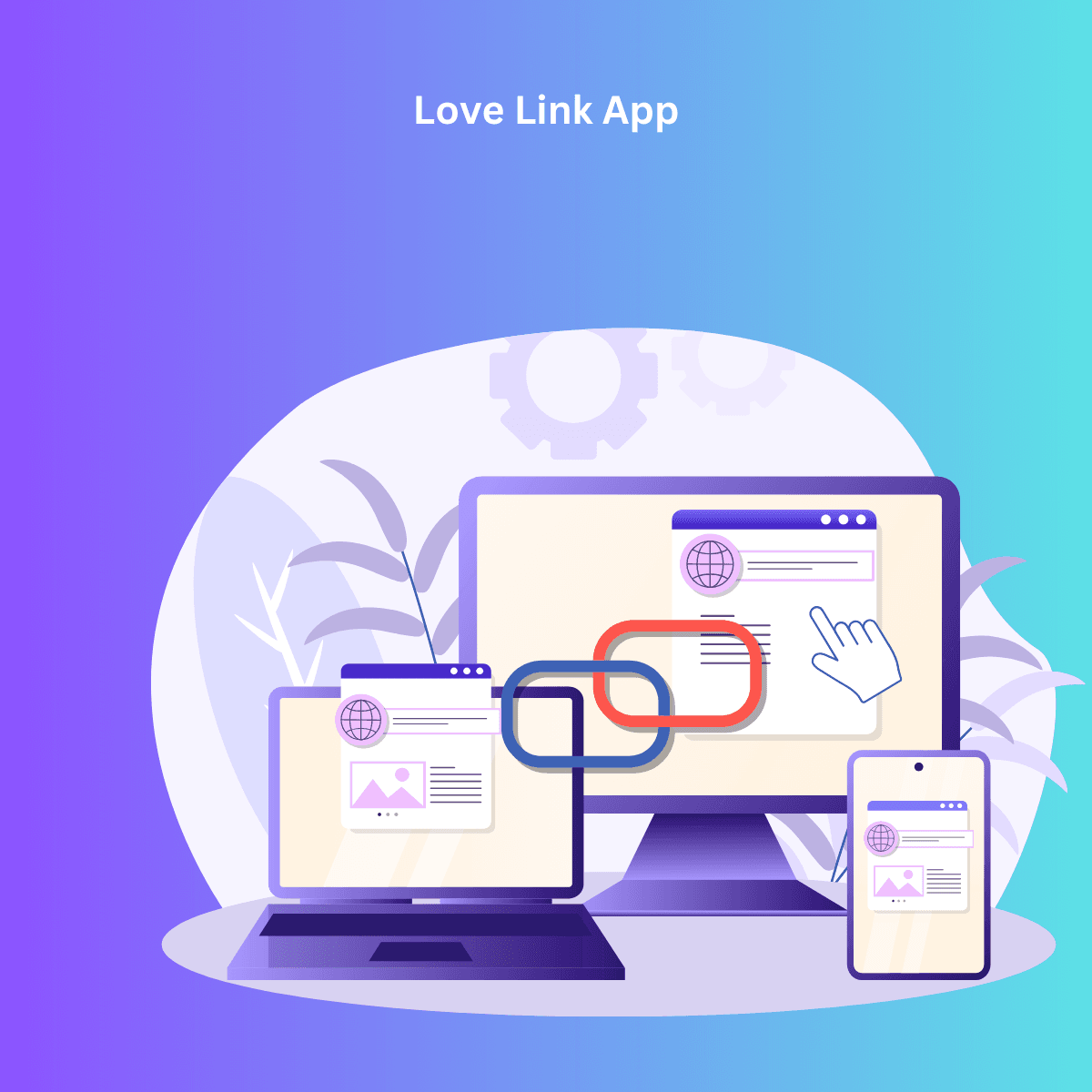In the fast-paced, technology-driven world we live in today, tech-savvy users are constantly encountering new information, tools, and resources—most of which come in the form of digital links. Managing all these links efficiently can be a challenge, even for the most organized users. This is where Link App comes in—a robust link management solution that streamlines the way tech enthusiasts save, organize, and access their links across multiple devices. Let’s explore why tech-savvy users love Link App and how it’s become an indispensable tool for professionals in the tech world.
Why Tech-Savvy Users Trust Link App for Managing Links
Tech users know the importance of having reliable, secure, and user-friendly tools to manage their digital lives. Link App has earned the trust of tech enthusiasts for its seamless functionality, which allows users to save, categorize, and access their links quickly and efficiently. With features such as cross-device syncing and link organization folders, Link App is designed to keep your digital workspace clutter-free and highly organized.
The Perfect Tool for Tech Enthusiasts: Link App
Tech professionals often deal with an overwhelming number of links daily—from research articles and tutorials to tools, software documentation, and code repositories. Link App provides an intuitive interface that allows them to easily save these links and organize them in a way that suits their workflow. This makes Link App the perfect tool for those who want a seamless experience when managing their digital resources.
How Link App Helps Tech Professionals Organize Links
Link App offers a wide range of features that make organizing links a breeze for tech professionals. Users can categorize their links into folders based on topics, projects, or tasks. Whether it’s coding resources, development tools, or cloud-based apps, everything is neatly stored and easily accessible. This kind of organization is essential for tech pros who need quick access to the right information at the right time.
Why Techies Rely on Link App for Link Management
One of the key reasons tech-savvy users rely on Link App is its simplicity paired with advanced functionality. Techies appreciate tools that make their lives easier, and Link App delivers with features like drag-and-drop link organization, customizable folders, and powerful search functions. Whether it’s for personal use or professional projects, Link App ensures that users can store, manage, and retrieve their important links without hassle.
Effortless Link Management for Tech-Savvy Users
Efficiency is key for tech enthusiasts, and Link App provides effortless link management that saves time and eliminates frustration. Rather than digging through scattered bookmarks or hunting for lost links, users can rely on Link App to keep everything in one place, neatly organized, and synced across devices. This level of convenience is particularly important for tech-savvy users who value streamlined digital workflows.
How Tech-Savvy Users Save and Organize Links with Link App
For tech users, saving and organizing links often involves managing multiple resources across different platforms. Link App simplifies this process by offering easy-to-use browser extensions and mobile apps that let users save links directly from web pages or their favorite apps. With Link App’s intuitive folder system, tech-savvy users can quickly organize links as they are saved, making it easy to categorize everything from development tools to software documentation.
Link App: The Best Solution for Tech Enthusiasts
With its comprehensive suite of features designed for link management, Link App stands out as the best solution for tech enthusiasts. The app’s ability to handle large volumes of links, organize them intuitively, and sync them across devices means that users always have their digital resources at their fingertips—no matter where they are or what device they’re using.
How Tech Lovers Benefit from Link App’s Features
Tech-savvy users are drawn to the advanced features that Link App offers. These include cross-device syncing, the ability to create custom folders, and even tracking performance for shared links. Tech lovers benefit from the app’s powerful search function, which lets them find any saved link in seconds. This makes Link App an indispensable tool for tech professionals and hobbyists alike.
Tech Pros Share Why They Love Using Link App
Many tech professionals rave about Link App because it’s more than just a bookmark manager—it’s a full-featured link organization tool that helps them stay on top of their projects. From managing work-related resources to organizing personal reading lists, Link App caters to the needs of tech pros who value efficiency, organization, and productivity in their digital lives.
Why Link App is Perfect for Digital Experts
Link App is designed with the needs of digital experts in mind. Whether you're a software developer, IT professional, or tech enthusiast, Link App helps you manage the vast amounts of information you come across daily. With its smooth user experience, fast syncing capabilities, and customizable link organization options, Link App becomes an essential part of any tech-savvy user’s toolkit.
Manage Links Like a Tech Pro with Link App
Tech professionals need tools that enhance their productivity, and Link App does just that. By offering a powerful platform to manage and organize links, Link App ensures that tech pros can easily access the information they need, whether they’re at their desk or on the go. Managing links like a pro is effortless with Link App’s intuitive design and robust features.
How Tech Professionals Use Link App for Link Organization
Many tech professionals use Link App to manage project resources, track industry news, and store important articles or tutorials. By organizing these links into project-specific folders or categorizing them by topics, tech pros can maintain a clutter-free digital environment. Link App’s ability to sync across devices ensures that they have access to all their essential links, no matter what device they’re using.
The Link Management App Loved by Tech Users
What makes Link App so beloved by tech users is its perfect blend of simplicity and advanced functionality. Whether you’re a casual user or a tech expert, Link App offers a seamless link management experience that’s easy to use yet powerful enough to handle even the most demanding needs. This combination makes Link App the go-to solution for tech-savvy users looking to streamline their digital lives.
Why Tech-Savvy Users Choose Link App for Syncing Links
Syncing across devices is a crucial feature for tech-savvy users, and Link App excels in this regard. With Link App, you can save a link on your phone and access it later on your laptop or desktop with ease. This cross-device syncing ensures that your links are always available, no matter which device you’re using, making it a perfect fit for users who constantly switch between multiple devices.
Tech Enthusiasts and Link App: A Perfect Match
For tech enthusiasts who love discovering and using new tools, Link App is the perfect match. Its user-friendly interface, powerful link management features, and ability to sync across devices make it a must-have tool for anyone who regularly works with digital links. Whether you’re curating resources for personal growth or managing links for a work project, Link App has you covered.
How Link App Simplifies Link Collection for Tech-Savvy Users
Collecting links from various sources can be a tedious process, but Link App simplifies this task. With just a few clicks, users can save links from web pages, articles, or any digital content they come across. Link App’s simple and intuitive interface makes it easy to categorize these links right away, ensuring that your collection remains organized and accessible at all times.
Why Professionals in Tech Love Using Link App
Tech professionals need tools that improve their efficiency and productivity, and Link App delivers on both fronts. By simplifying link collection and organization, Link App helps tech professionals stay focused on their tasks without getting bogged down by disorganized digital clutter. It’s no wonder that professionals in the tech world love using Link App to manage their links.
Tech-Savvy Users’ Favorite Features of Link App
Among the many features that tech-savvy users love about Link App, the customizable folders, cross-device syncing, and powerful search functionality stand out. These features ensure that users can organize and retrieve their links quickly and easily, no matter how large their collection grows. For tech users who value efficiency, these features make Link App a game-changer.
How to Use Link App to Manage Links Across Devices
Using Link App to manage links across devices is simple. Once you’ve created an account and installed the app or browser extension, you can start saving links directly from your favorite websites or apps. These links are automatically synced to your account, so whether you’re using your smartphone, tablet, or desktop, you’ll always have access to your saved links.
Why Tech Pros Recommend Link App for Organizing Links
Many tech pros recommend Link App to colleagues and friends because of its ease of use and powerful link management capabilities. Whether you’re organizing links for a project, storing industry resources, or simply curating personal content, Link App makes it incredibly easy to keep everything in one place and accessible from anywhere.
Link App: A Must-Have for Tech Enthusiasts
For tech enthusiasts who want to stay organized and efficient, Link App is a must-have tool. Its seamless functionality, cross-device syncing, and advanced organizational features make it the perfect app for managing digital content. Whether you're working on personal projects or managing links for your professional life, Link App simplifies
the process and ensures that you stay in control of your digital resources.
Tech-Savvy Users’ Guide to Managing Links with Link App
Managing links with Link App is incredibly straightforward. Start by saving links through the browser extension or mobile app. From there, you can organize them into folders, search for specific links using the app’s powerful search feature, and even share links or QR codes with others. Link App offers an easy and intuitive way for tech-savvy users to stay organized and efficient.
Streamline Your Link Management Like a Tech Expert
With Link App, streamlining your link management is easier than ever. The app’s intuitive interface allows you to organize your digital content quickly and efficiently, just like a tech expert. Whether you’re saving personal bookmarks or work-related links, Link App ensures that your digital workspace remains organized and easy to navigate.
Link App: The Ultimate Tool for Tech Professionals
For tech professionals who juggle multiple projects, resources, and tools, Link App offers the ultimate solution for managing digital content. With its powerful organizational features, easy-to-use interface, and cross-device syncing, Link App helps tech pros stay on top of their digital lives, ensuring that they have access to the right information when they need it most.
Why Tech Users Love Link App’s Cross-Device Syncing
Cross-device syncing is one of the standout features of Link App that tech users absolutely love. Whether you’re at home on your laptop or on the go with your smartphone, Link App ensures that your links are always in sync and ready to access. This feature is especially valuable for tech-savvy users who work across multiple devices and need a reliable way to access their saved links.
Manage Your Links Efficiently with Link App
For those who value efficiency, Link App provides a solution that streamlines the process of saving, organizing, and accessing digital links. With features like drag-and-drop organization, customizable folders, and cross-device syncing, Link App helps users manage their links efficiently and effectively, allowing them to focus on what matters most.
The Link Management App for Tech-Savvy Users
For tech-savvy users who deal with a large number of links daily, Link App is a lifesaver. It provides a comprehensive solution for managing digital content, ensuring that users always have access to their links, no matter where they are or what device they’re using. With Link App, tech users can finally keep their digital lives organized and clutter-free.
Why Tech Pros Are Switching to Link App for Managing Links
Tech pros are switching to Link App because it offers a superior link management experience compared to traditional bookmarking tools. With its ability to organize, categorize, and sync links across multiple devices, Link App provides the flexibility and functionality that tech professionals need to stay on top of their digital content.
How Link App Makes Link Organization Easy for Tech Enthusiasts
For tech enthusiasts who love discovering and using new tools, Link App makes link organization easy and enjoyable. With its user-friendly interface and powerful organizational features, Link App ensures that users can easily categorize, store, and access their links at any time, from any device.
Top Reasons Tech-Savvy Users Love Link App
There are many reasons why tech-savvy users love Link App, but some of the top reasons include its ease of use, powerful organizational features, and cross-device syncing capabilities. For users who want a reliable, efficient, and intuitive solution for managing digital links, Link App is the go-to tool that simplifies and enhances their digital lives.
FAQ
1. What makes Link App different from traditional bookmarking tools?
Link App offers a more robust and flexible solution compared to traditional bookmarking tools. With features like cross-device syncing, customizable folders, and powerful search functionality, Link App allows users to organize, categorize, and retrieve their links easily and efficiently.
2. Can I use Link App on multiple devices?
Yes, Link App is designed to sync across multiple devices, so you can access your saved links from your smartphone, tablet, or desktop. Whether you’re at home or on the go, your links will always be in sync.
3. How do I save links using Link App?
You can save links using Link App’s browser extension or mobile app. Simply click the save button or right-click on a link to save it directly to your Link App account. From there, you can organize the link into the appropriate folder.
4. Does Link App offer link sharing features?
Yes, Link App allows you to share links with others easily. You can share links via email or social media, or even generate a QR code to share with others.
5. Is Link App secure?
Absolutely. Link App uses secure encryption to protect your data and ensure that your links are stored safely.
6. Can I categorize links in Link App?
Yes, Link App offers customizable folders that allow you to categorize your links based on topics, projects, or tasks. This makes it easy to organize and retrieve your links when you need them.
7. How does Link App’s cross-device syncing work?
When you save a link in Link App, it is automatically synced to your account and accessible across all your devices. Whether you save a link on your phone, tablet, or desktop, it will be available wherever you are.
8. Can I track link performance in Link App?
Yes, Link App offers analytics and tracking features for shared links, allowing you to monitor how many clicks your links receive.
9. Is there a free version of Link App available?
Yes, Link App offers a free version with basic link management features. Users can upgrade to a premium plan to unlock additional features such as analytics, advanced customization, and enhanced syncing options.
10. How do I get started with Link App?
Getting started with Link App is easy. Simply download the app or browser extension, create an account, and start saving and organizing your links right away!